Restore data using cloud sync.
1. Open the main menu button located on the top-left corner of the Home page.

2. Tap Cloud Sync.
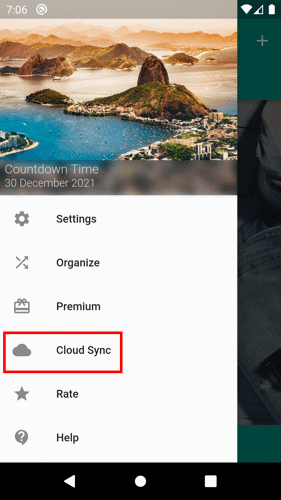
3. Sign in with your Cloud Sync account.
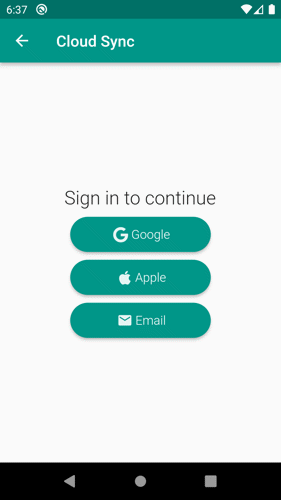
4. Tap the download button to restore your saved data.
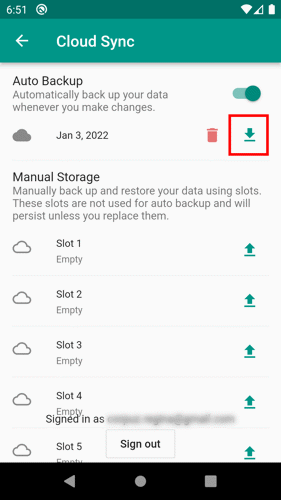
Note: You can restore your Countdown Time data to any device with the Countdown Time app installed on it.