1. Tap the Album tab or slide the Coupled screen to start using the chat feature.
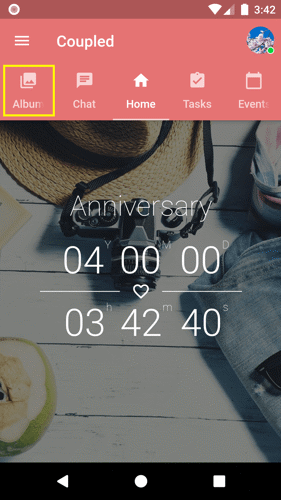
2. Tap the album where you want to save the images or videos.
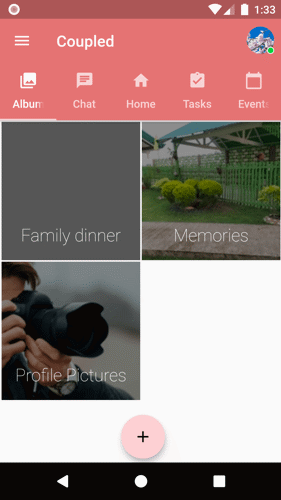
3. Tap the upload button located at the bottom center of the page.
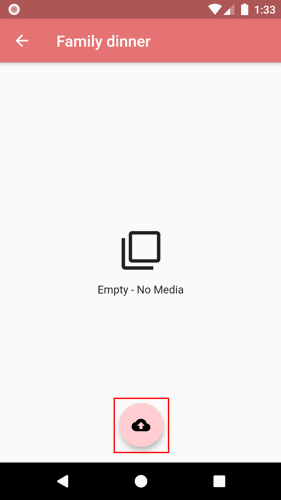
4. Choose the option where you want to get the image or video.
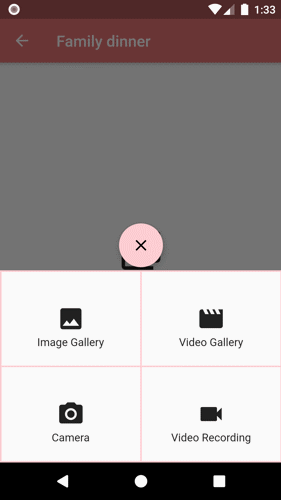
5. Choose the images or videos that you want to upload.
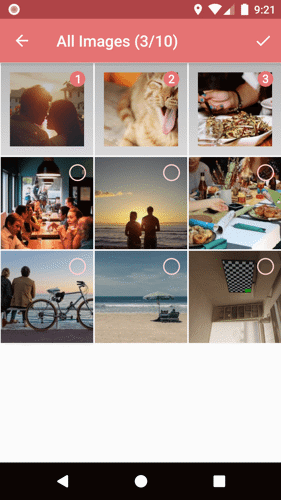
Note: Only 10 images can be upload at a time. You can add more later on.
6. Tap the save button.
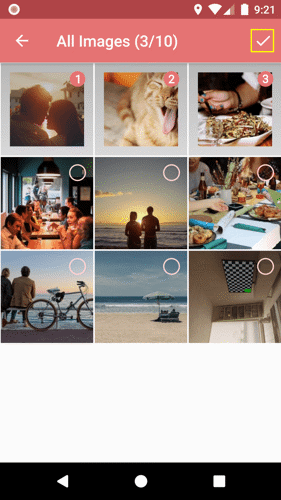
7. The images or videos will start to get uploaded to the album. You will be able to see the progress.
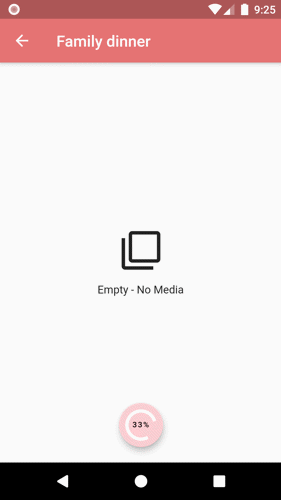
Note: Upload speed may vary depending on your internet speed and the images or video size you're uploading.