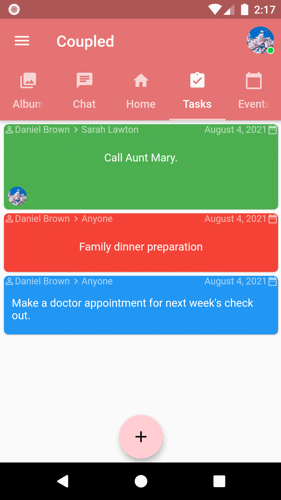1. Tap the Tasks tab or slide the Coupled screen to go to Tasks.
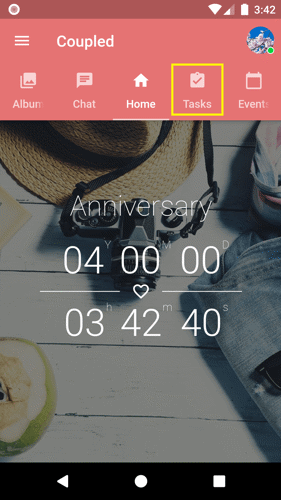
2. Tap the task that you want to be assigned or create a new one.
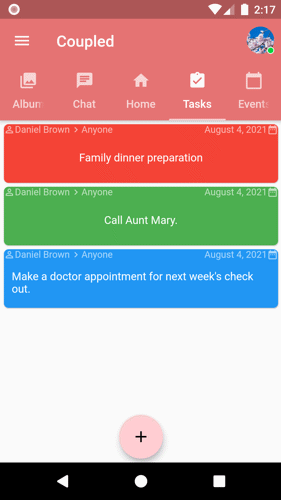
3. Look for the Assigned To field and tap it. By default, tasks are assigned to anyone if you haven't set them.
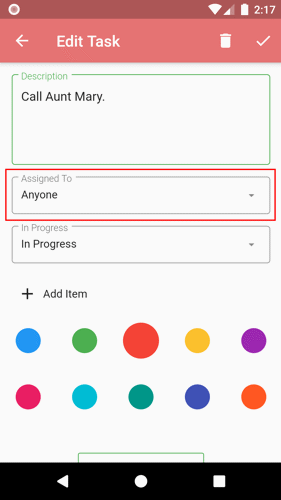
4. Choose who you want to assign it to.
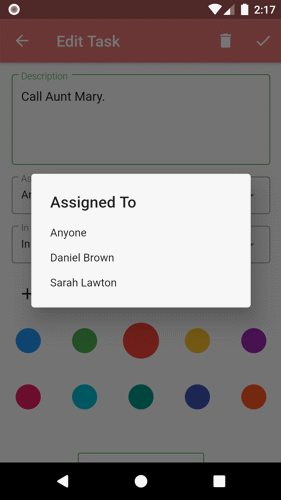
5. Tap the save button located at the top-right corner of the page to save the changes.
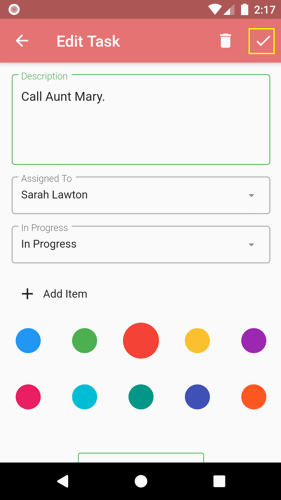
6. After saving the changes, you will see the profile of the person who is assigned to this task.