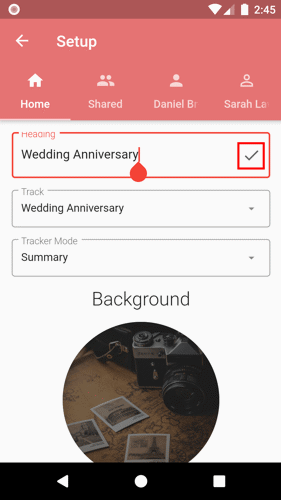1. Tap the main menu button located on the top-left corner of the Coupled screen.

2. Tap the Setup option.
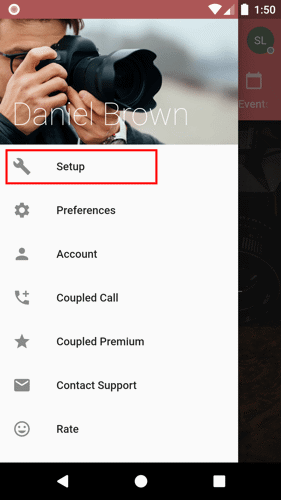
3. On the Home tab, tap the Heading field to change the title.
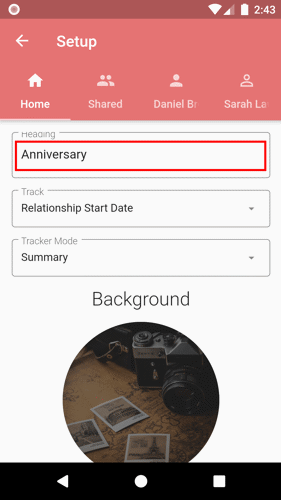
4. Tap the save button that appears on the right corner of the heading field.
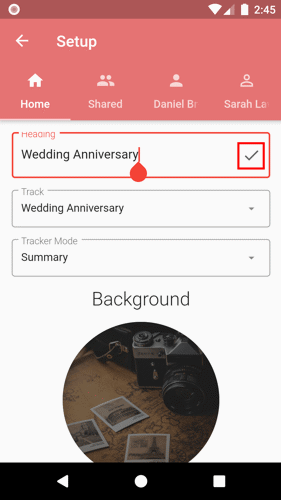
1. Tap the main menu button located on the top-left corner of the Coupled screen.

2. Tap the Setup option.
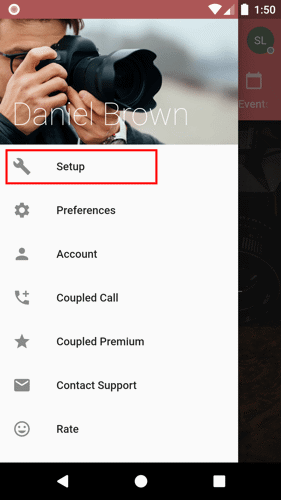
3. On the Home tab, tap the Heading field to change the title.
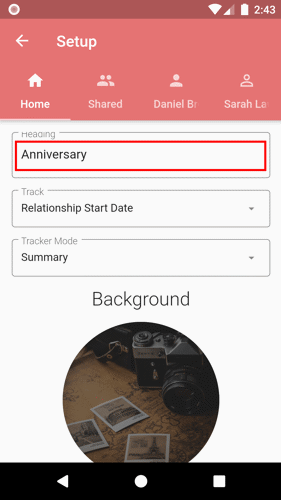
4. Tap the save button that appears on the right corner of the heading field.