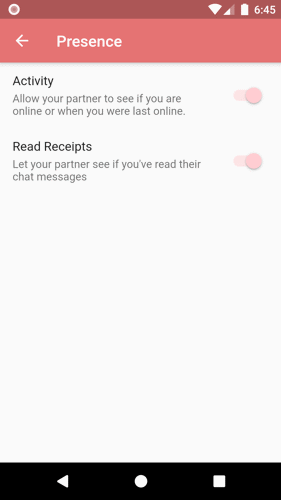Presence settings will let you configure your Activity and Read Receipts. This setting will allow you to enable or disable your activity, allowing you to turn on or off your online visibility to your partner. You can also enable or disable the read receipts, which will let your partner see or not see if you've read their messages.
1. Open the main menu button located on the top-left corner of the Home page.

2. Tap the Preferences option.
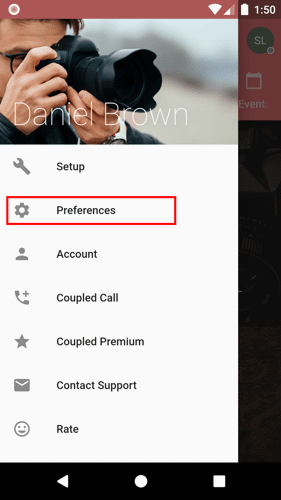
3. Go to the Presence settings by taping it.
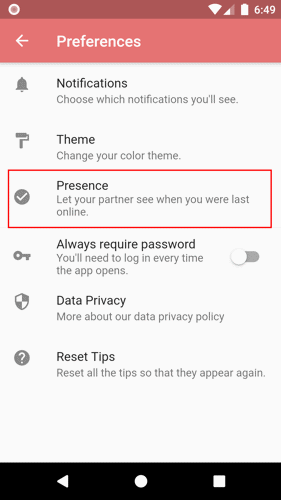
4. Enable or disable the settings by switching the buttons.