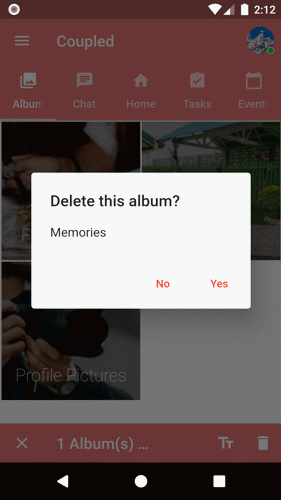1. Tap the Album tab or slide the Coupled screen to start using the chat feature.
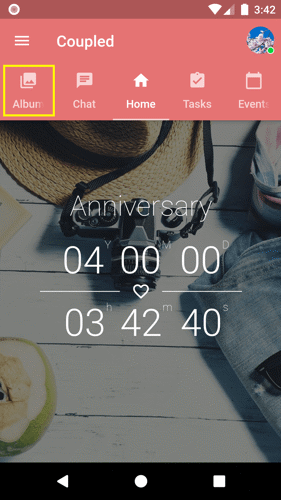
2. Choose the album that you want to delete.
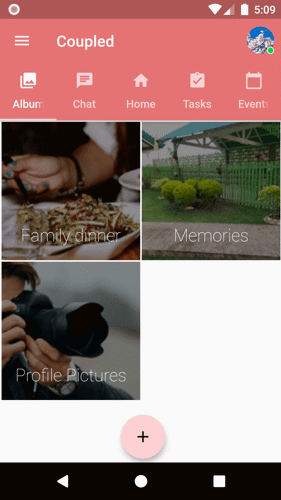
3. Press and hold the album until the album is selected.
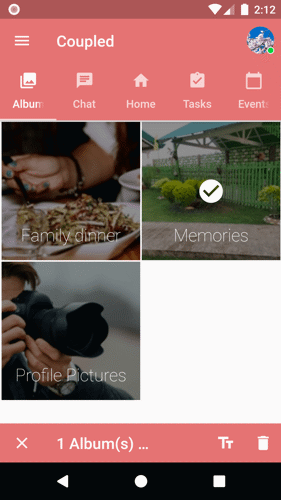
4. On the bottom-right corner of the page, you will see the trash button. Tap it.
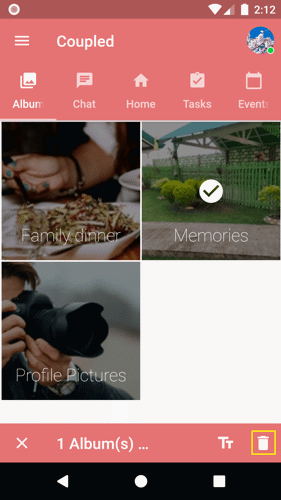
5. Confirm the action.