1. Tap the Sign In button.
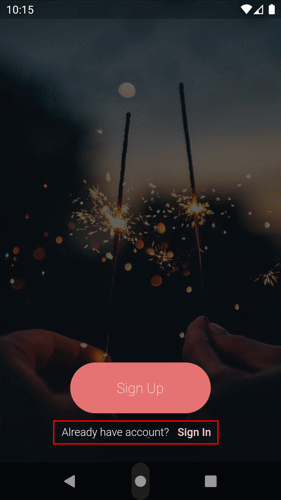
2. On the Sign In page, tap the help button located in the bottom right.
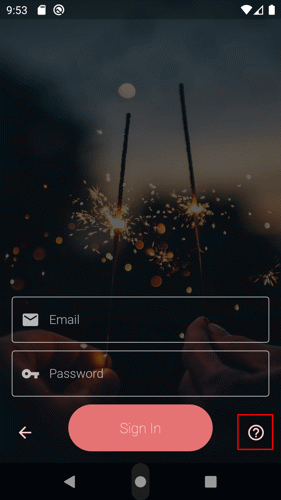
3. A password recovery box will appear. Enter the email address you signed up with.
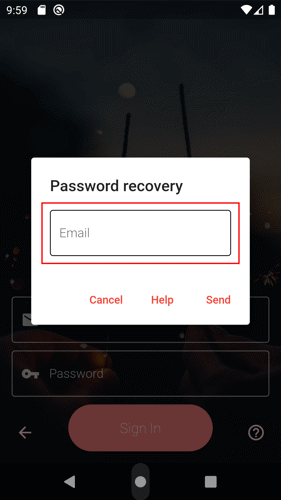
4. Tap the Send button. Coupled will send a password reset email to your email address.
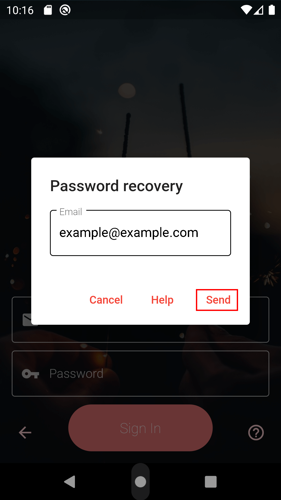
5. Check your inbox and follow the included link to change your password.
6. Input the new password and tap the Save button.
7. Now you can sign in using your new password.
If you don't see the reset password email, check your spam or junk folders as your inbox might have sorted it there.
Note: If you enter an email address that does not exist in the system, Coupled will not send a reset email. For security reasons, Coupled will not inform you if the email address you entered exists or does not exist in the system.