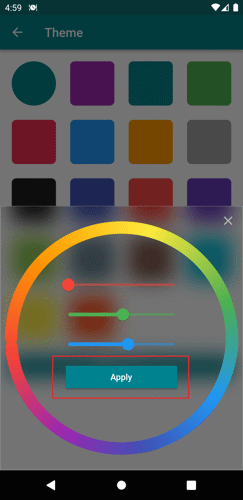Change Fasting Time's theme color.
1. Tap the main menu button located on the top left corner of the page.
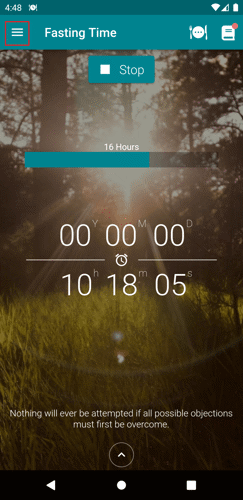
2. Tap the Settings option.
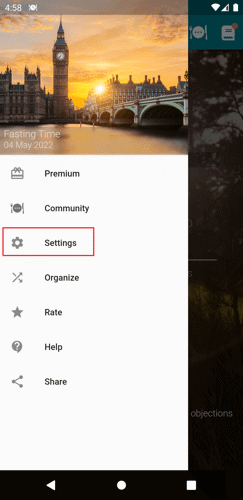
3. Tap the Theme button.
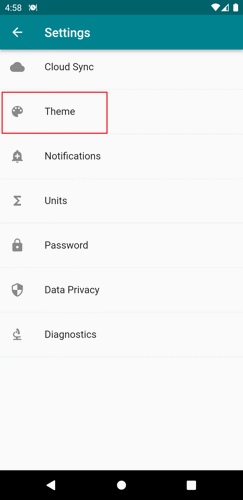
4. Choose the preferred color by tapping the pre-set color, or you can add a customized color by tapping the Customize button.
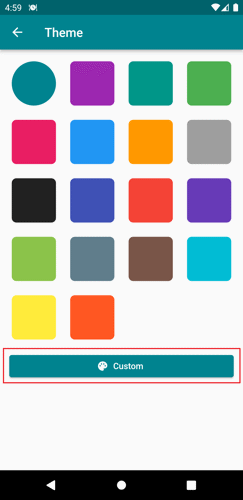
5. Tap the Apply button to save the changes.