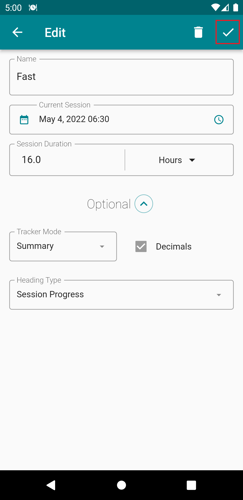Edit current session date and time.
To edit the current session date and time, you need to ensure that you have started a fast.
1. Tap the bottom menu button to open the fasting menu options.
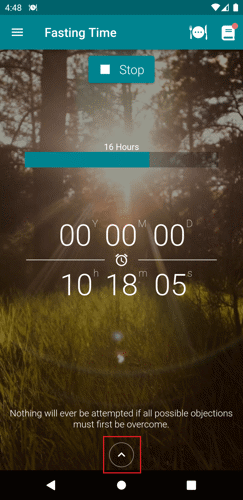
2. Tap the Edit button.
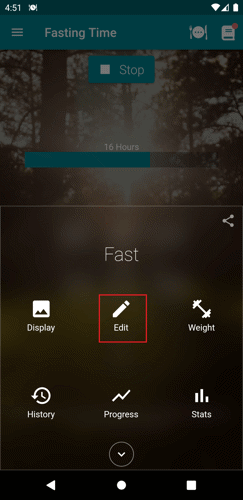
3. At this time, you can already edit the current session field and time. Tap it to open the calendar.
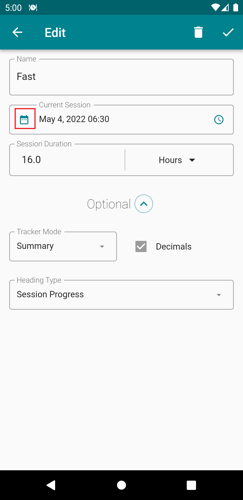
4. Choose the desired date. Tap OK.
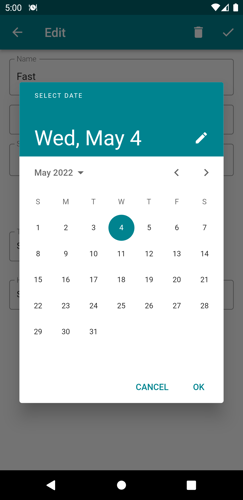
5. To change the session time, tap the clock icon on the left side of the field.
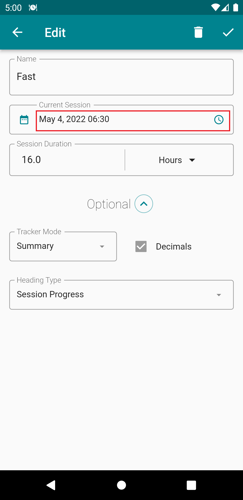
6. Choose the desired time and tap OK.
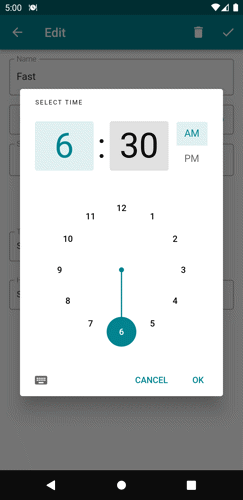
7. Tap the save button on the top right corner of the page to save the changes.