How to change the weight unit?
1. To change the weight unit, tap the main menu button on the top left corner of the home page.
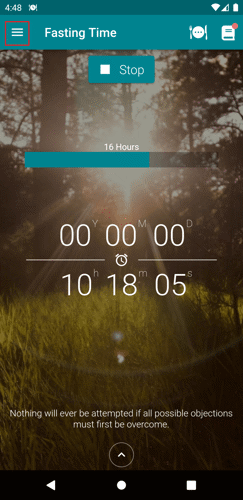
2. Tap the Settings button.
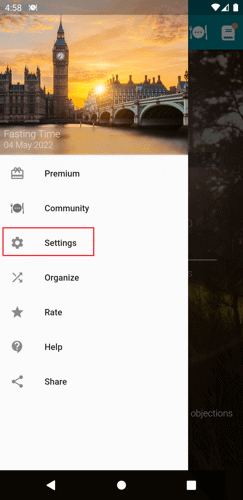
3. Tap the Units option.
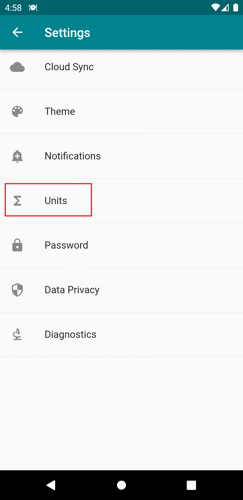
4. Look for the Weight field and tap it.
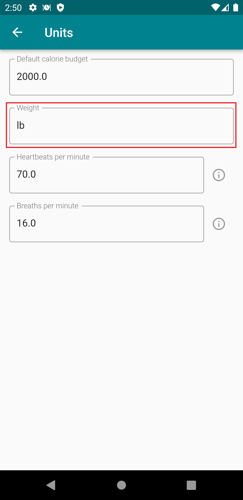
5. Write the unit that you would like to use.
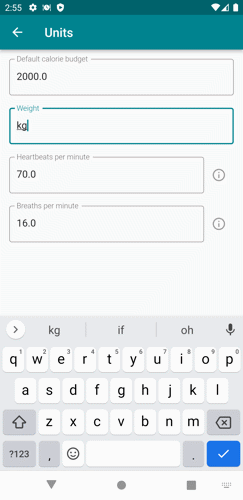
6. Tap the keyboard done button to save the changes, or you can tap the back button, and it will automatically save the changes.