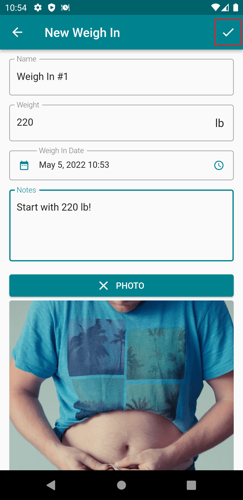Uploading weigh-in image
1. Tap the bottom menu button to open the fasting menu options.
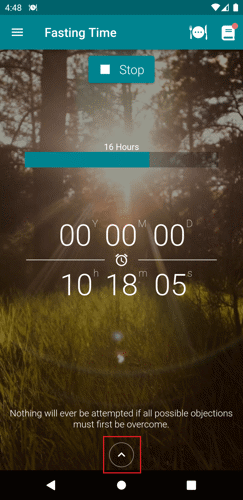
2. Tap the Weight button.
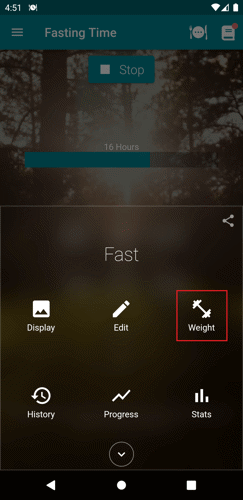
3. If you have an existing weigh-in, tap it. Add a new one by tapping the add button if you don't have one.

4. On the weigh-in page, tap the +Photo button. Tapping this button will open your image gallery.
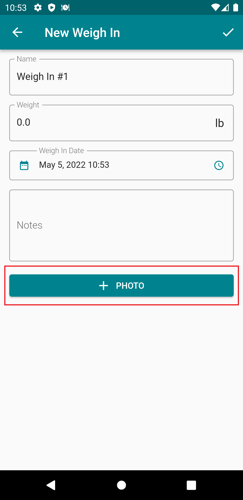
5. Select the image that you want to upload.
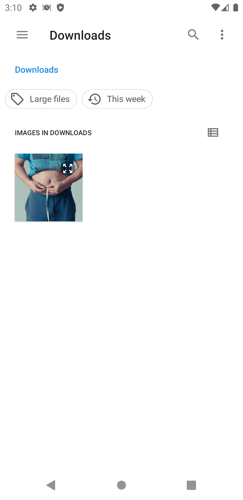
6. Tap the Save button to save the changes.