Add a password.
1. Open the main menu button on the Home page's top-left corner.

2. Tap on Settings
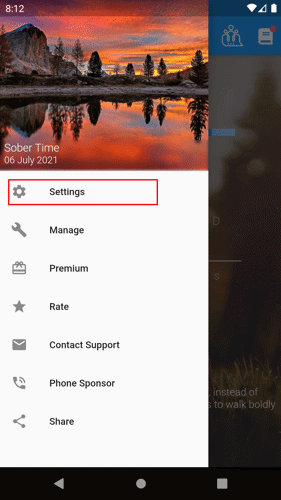
3. Tap on Password
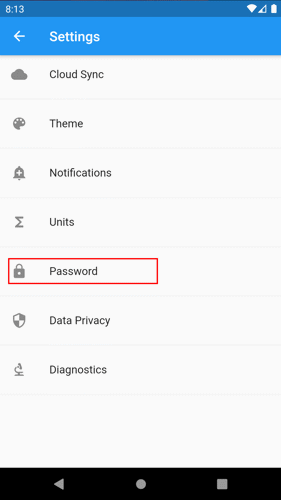
4. On the Password page, input your password. Re-input your password as required to confirm it.
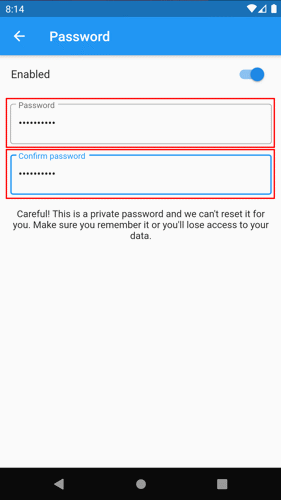
5. Switch the Enabled button, which will save your new password.
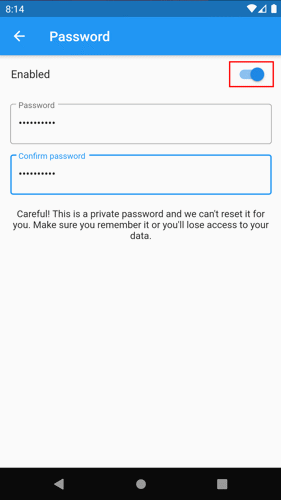
Note: You are creating your password, and we can't reset it for you. Remember your password details, or you will lose access to your data.