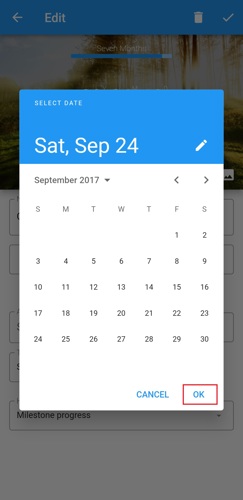Change a date picker's year
1. On the addiction's edit page, tap the date field.
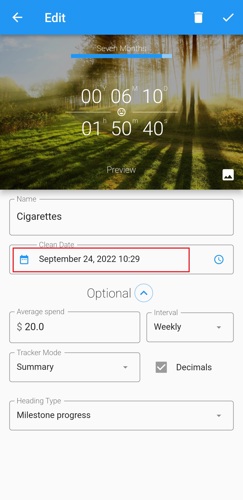
2. Tap the year drop-down menu.
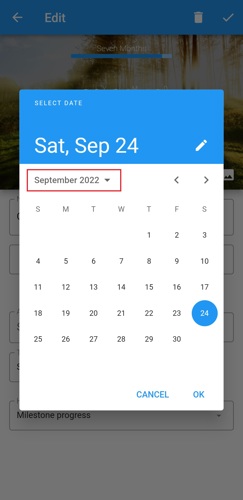
3. Select the year of preference by tapping it. Scroll up or down to view more year options.
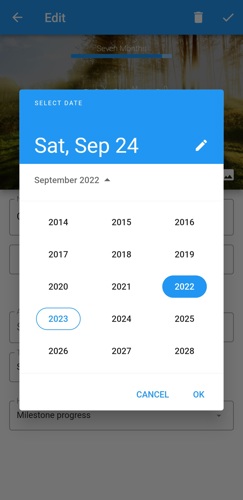
4. Tap OK to save the preference.
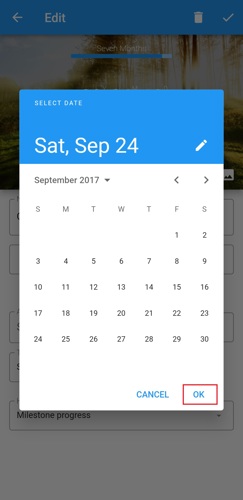
1. On the addiction's edit page, tap the date field.
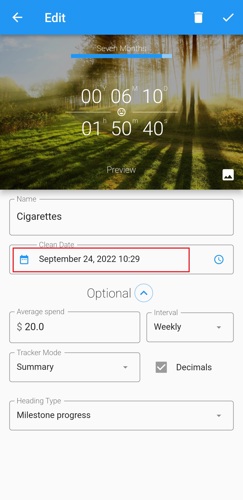
2. Tap the year drop-down menu.
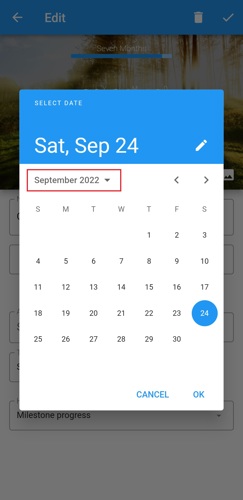
3. Select the year of preference by tapping it. Scroll up or down to view more year options.
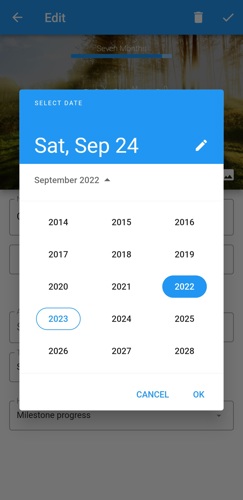
4. Tap OK to save the preference.