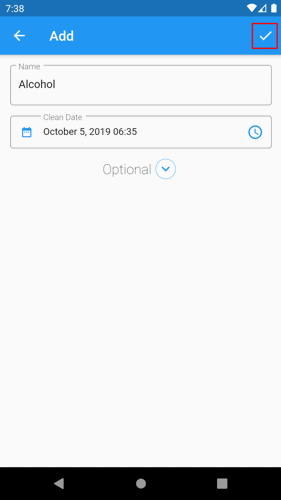Change an addiction's clean date and time.
1. On the Home page, expand the addiction's bottom menu.
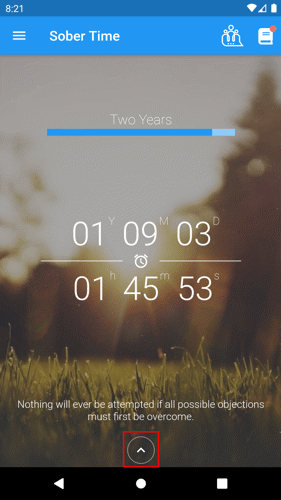
2. Tap Edit.
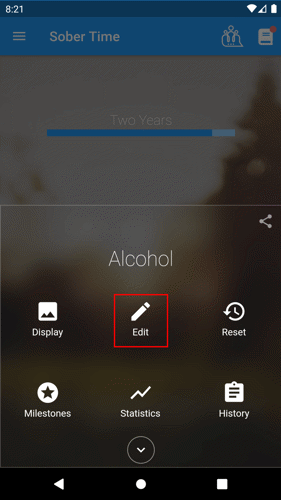
3. Change the clean date by tapping the Clean date field. To change the time, tap the clock icon to change the time.
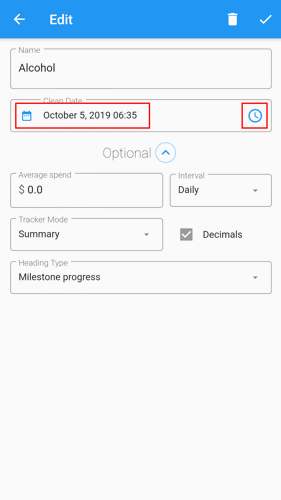
4. Tap the save button in the top right to save your changes.