Subscribing to Sober Time premium
Sober Time Premium is a subscription that unlocks useful features and unique community cosmetics. To subscribe to Sober Time Premium, follow these steps:
1. Open the main menu button in the Home page's top-left corner.
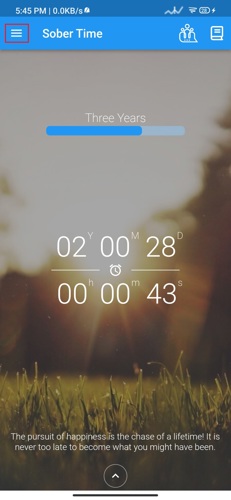
2. Tap on Premium.
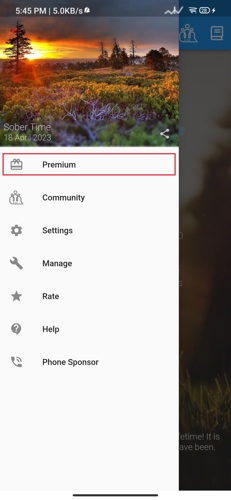
3. Tap the "Buy" button at the page's bottom center.
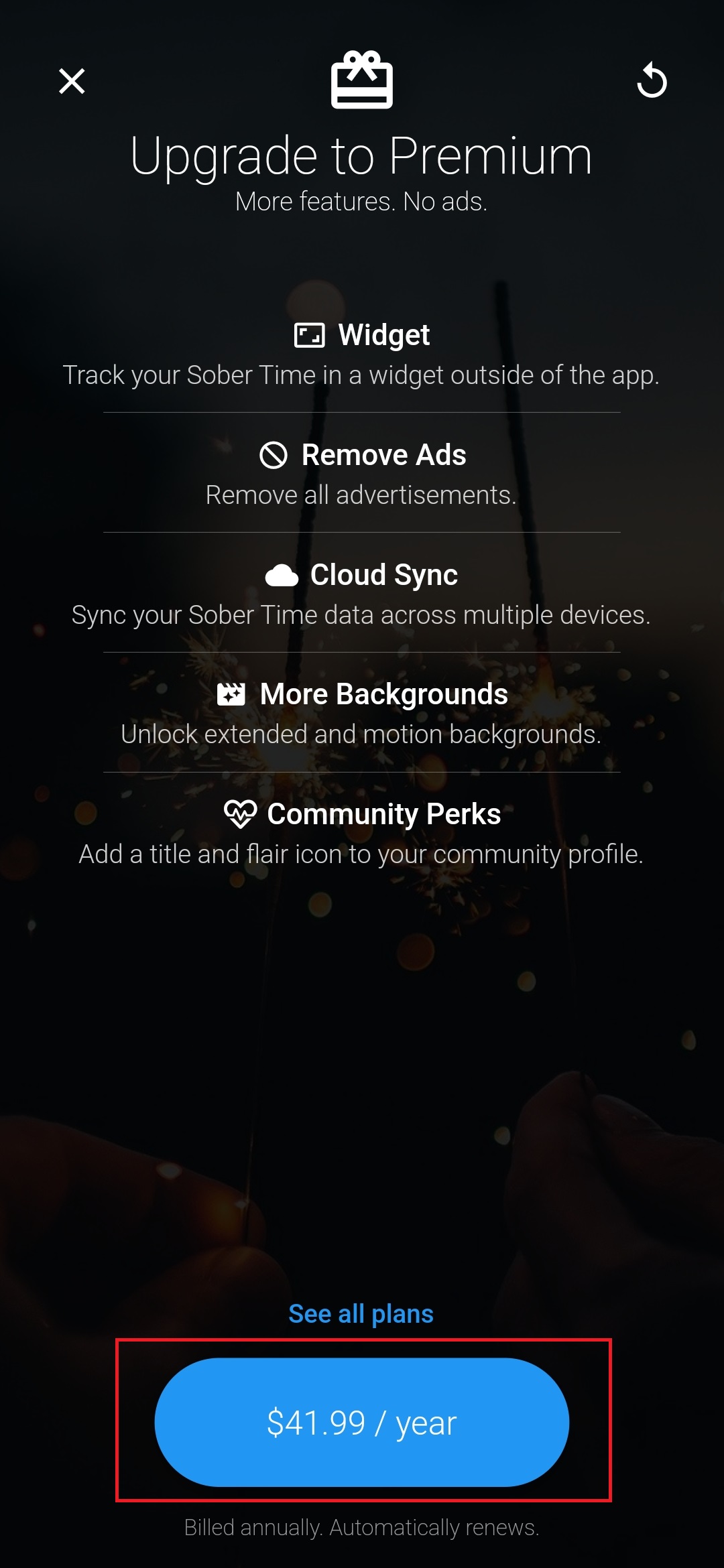
4. Complete the purchase using Google Play or the Apple App Store.