Android: Add a widget to your home screen.
1. On the Home screen, touch and hold a free space.

Note: On some android devices, you will need to pinch the free space to view the Widgets option.
2. Tap Widgets.
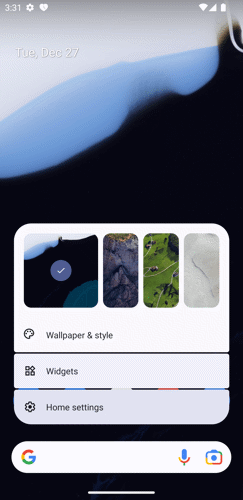
3. Look for Together Time. Press and hold the Together Time widget.
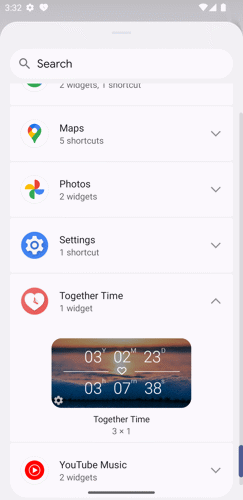
4. Drag and drop the widget into the available space. The Together Time widget settings will appear, and on this page, you can customize the settings of your Together Time widget.
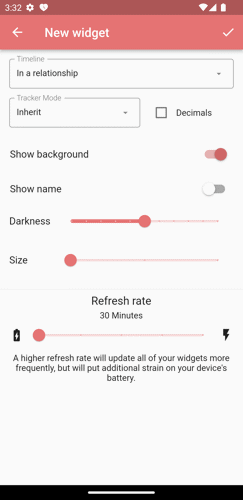
5. Hit the save button to confirm the settings.
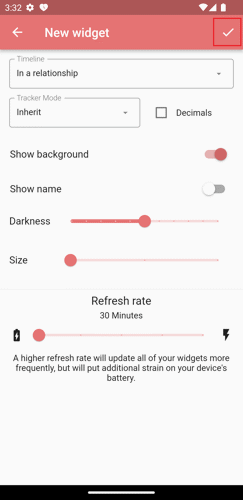
Note: On some android devices, you don't need to touch and hold the Together Time widget. Tapping it will automatically add the Together Time widget to the available space on your home screen.