iOS: Add a widget to your home screen
1. Touch and hold the free space until the apps jiggle on the home screen.

2. Tap the Add button in the upper-left corner.
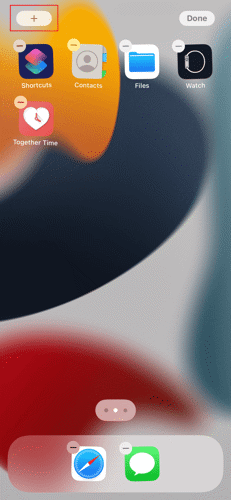
3. Look for the Together Time widget and tap to select it.
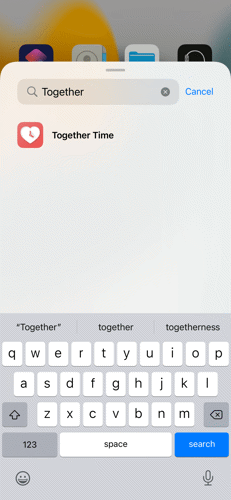
4. Choose from three widget sizes, then tap Add Widget.

5. Tap Done, or tap a space on the screen, and you are finished.
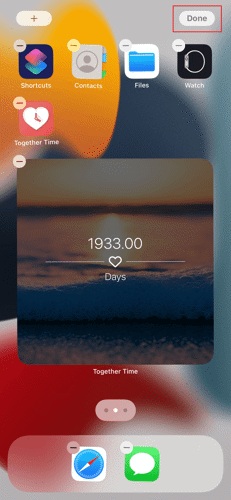
Visit the official Apple support to read more about adding a widget on an iPhone.