1. On the Home page, tap the storage folder where you saved the file or the folder you want to compress.
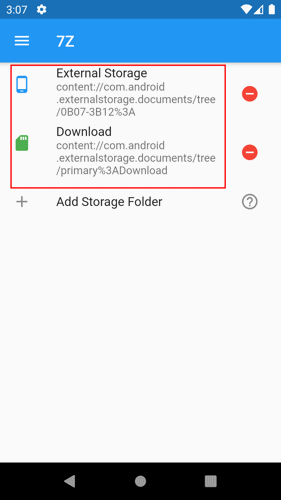
2. Locate the file or folder that you want to compress.
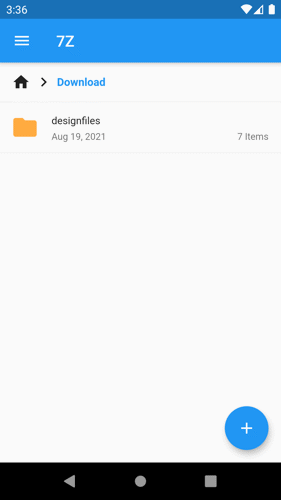
3. Tap and hold the file or folder you want to compress.
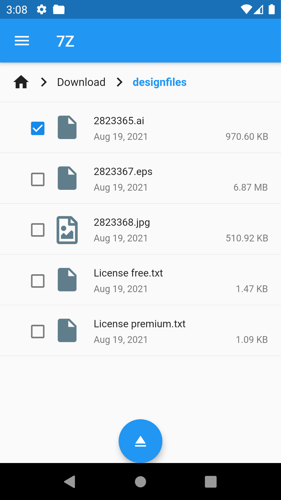
4. Select the other files or folders you'd like to archive once the file or the folder is selected.
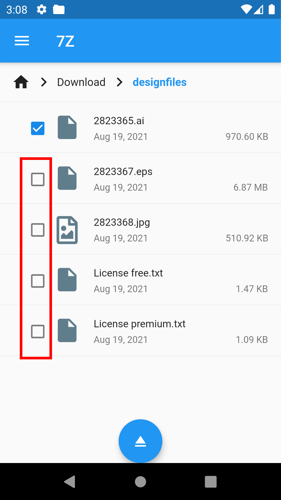
5. Tap the Menu button.
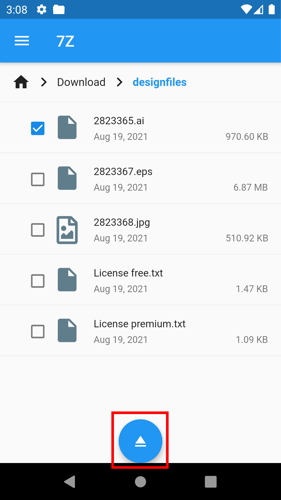
6. Tap the Archive button.
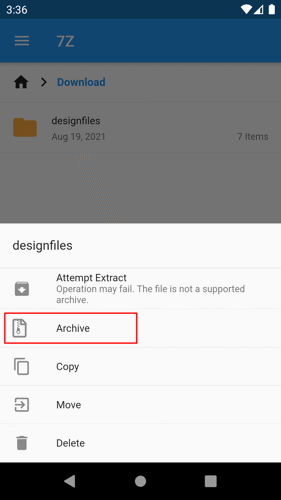
7. Input the archive name.
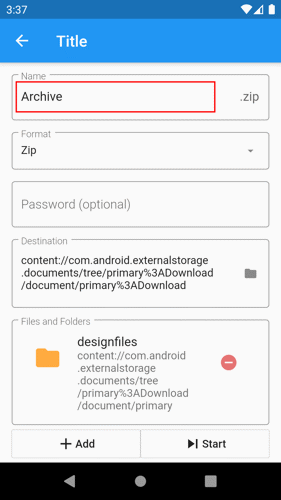
8. Change the archive format.
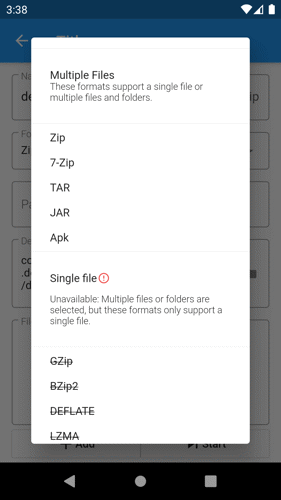
9. Tap the Start button.
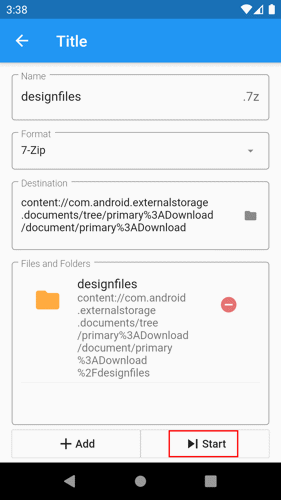
10. Once completed, you can see the success notification alongside the folder location of the extracted archive file.