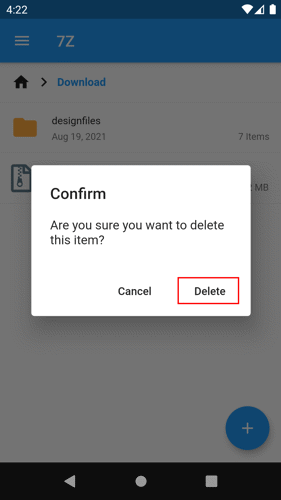1. On the Home page, tap the storage folder where you saved the file or folder.
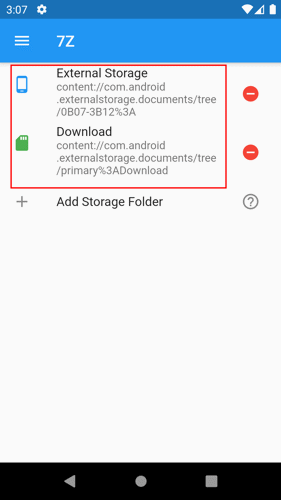
2. Locate the file or folder that you want to delete.
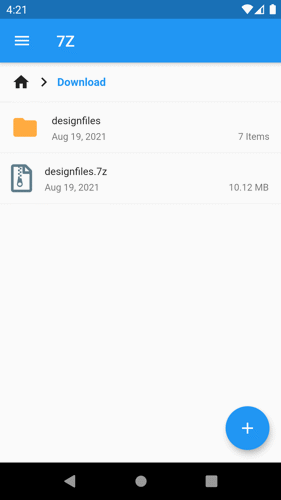
3. Tap and hold the file or the folder.
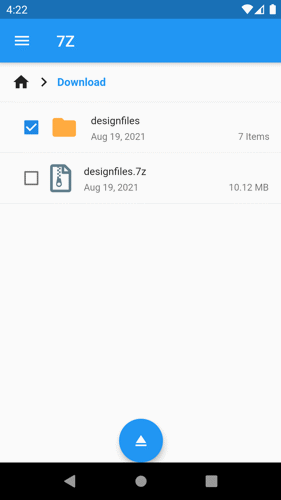
4. Once the file or the folder has been selected, tap the menu button at the bottom center of the page.
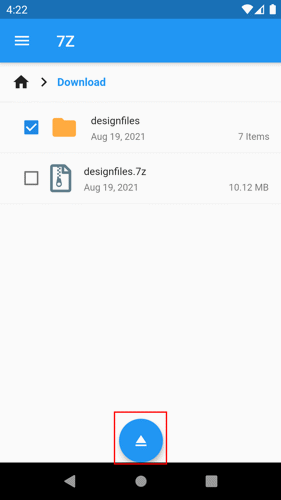
5. Tap the Delete button.
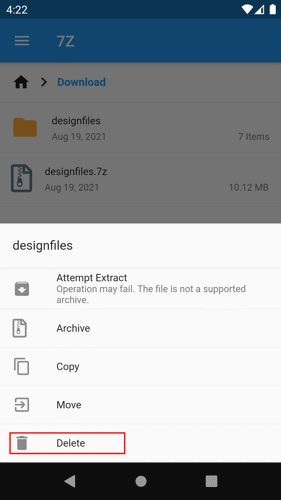
6. Confirm the action.