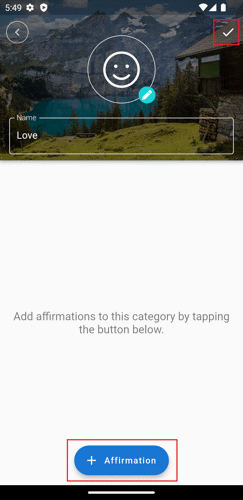Adding categories
In addition to the predefined affirmation categories, users have the freedom to create as many custom categories as they desire. To begin the process of adding categories, please follow these steps:
1. Navigate to the home page and tap the floating action button located at the bottom-right corner of the page.
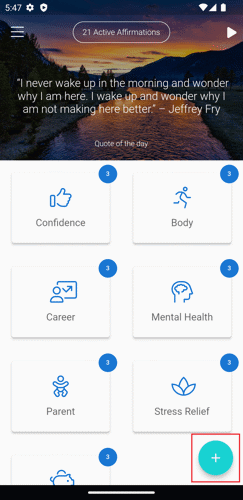
2. This action will open the Category page. Tap the name field to input the category's name. It's imperative not to leave the name field empty, as this is a mandatory step before saving the category.
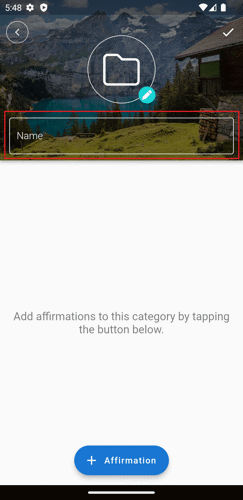
3. On this page, you also have the option to modify the category icon. Simply tap the icon, and this will activate the icon picker. It's important to note that this step is purely optional, and you can make changes to it at a later time.
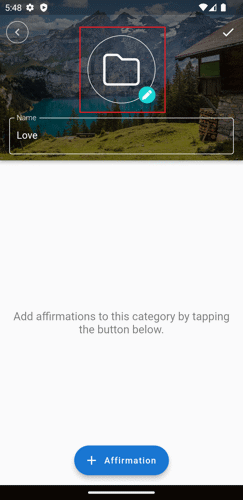
4. Once you are satisfied with the chosen name and icon, you can proceed to save the changes, or alternatively, you can initiate the process of adding affirmations by tapping the "+ Affirmations" button.