Add a password to Countdown Time
1. Tap the main menu button on the page's top left corner.

2. Tap the Settings option.
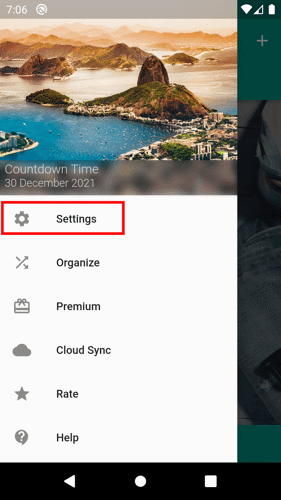
3. Tap the Password button.
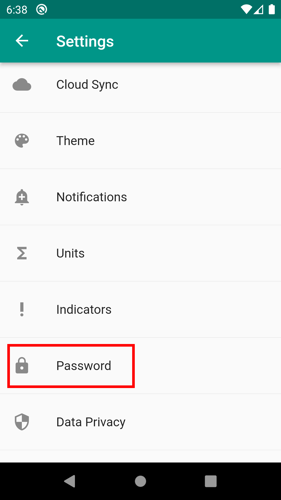
4. Type the password on the password field.
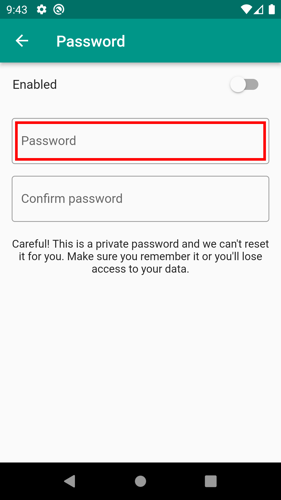
5. Re-input the same password on the confirm password field.
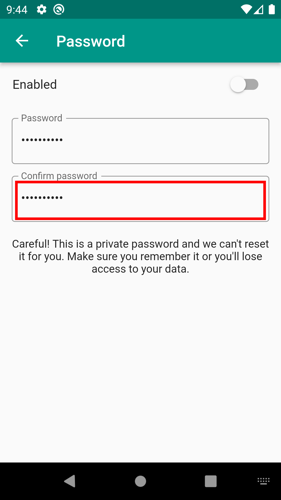
6. Tap the switch to enable the password.
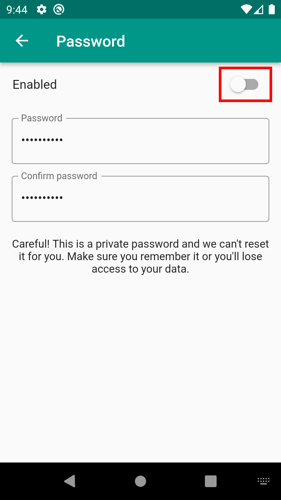
Note: The password you are going to input is private. We can't reset it for you. Remember it, or you'll lose access to your data.