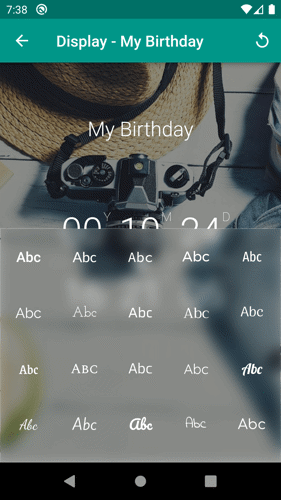Change a tracker's font.
1. Tap the Display button located at the bottom menu bar.

2. Tap the Tracker button.
![]()
3. Tap the Font button.

4. Tap the font you want for the tracker and header text.
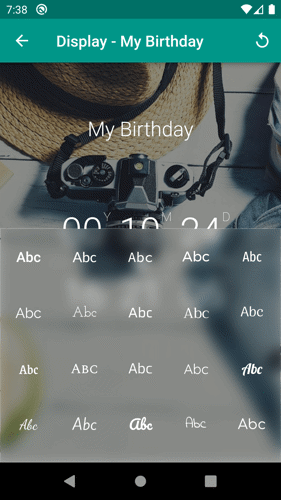
1. Tap the Display button located at the bottom menu bar.

2. Tap the Tracker button.
![]()
3. Tap the Font button.

4. Tap the font you want for the tracker and header text.