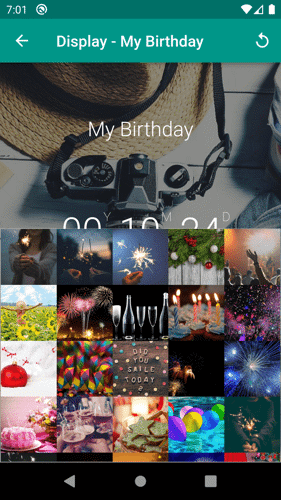Change an event's background
1. Tap the Display button located at the bottom menu bar.

2. Tap the Background button.

3. Choose where you want to get your background among the Standard, Extended, Motion, and Upload options.

4. After picking the background options, choose the image you want to use as the background. Tapping the image will automatically select the background for the event.