Change an event's tracker mode.
1. Choose the event that you want to edit.

2. Tap the Edit button located on the bottom menu.

3. Tap the Optional menu to see the optional fields.
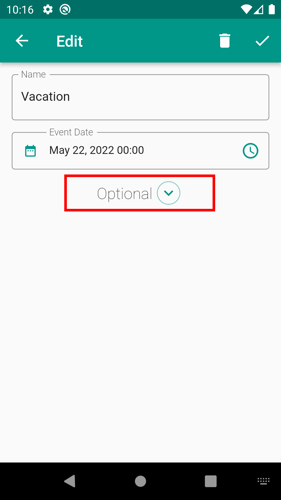
4. Tap the Tracker Mode field to see the display mode options.
![]()
5. Choose the preferred display mode and tap it.
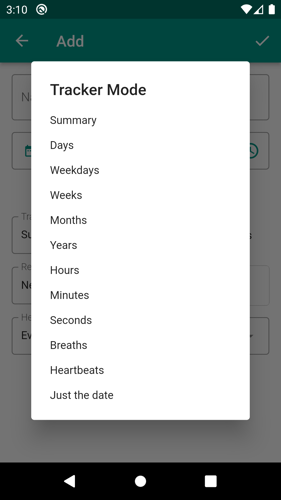
6. Tap the save button to confirm the changes.
![]()