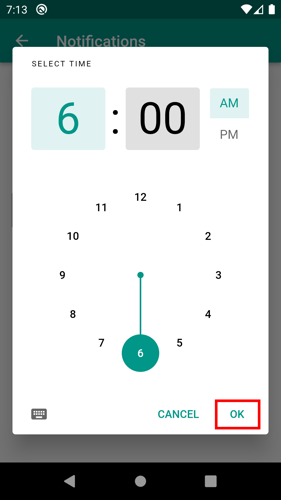Change daily summary notification time
1. Tap the main menu button located on the top left corner of the page.

2. Tap the Settings option.
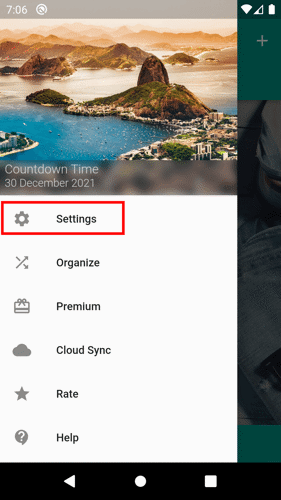
3. Tap the Notifications button.
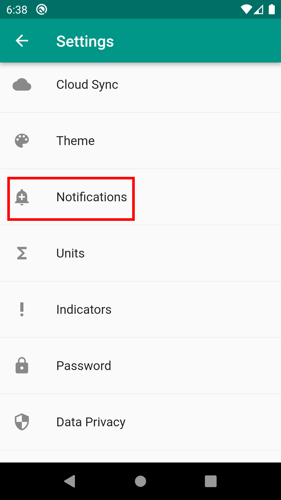
4. To change the time, tap the schedule field.
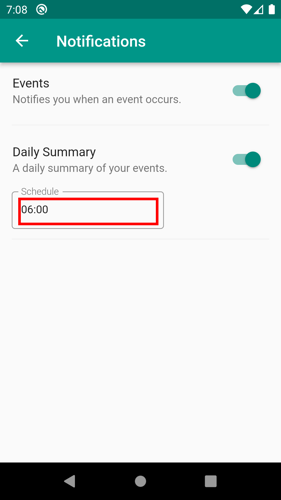
5. Choose the preferred time and tap OK.