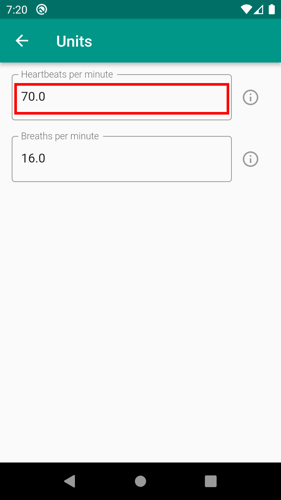Change heartbeats per minute count
1. Tap the main menu button located on the top left corner of the page.

2. Tap the Settings option.
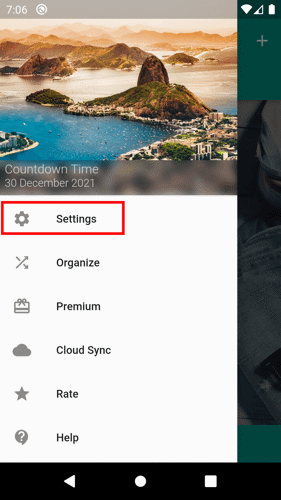
3. Tap the Units button.
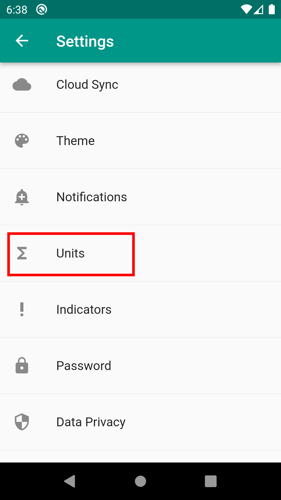
4. Tap the heartbeats per minute field, and input the value preferred.
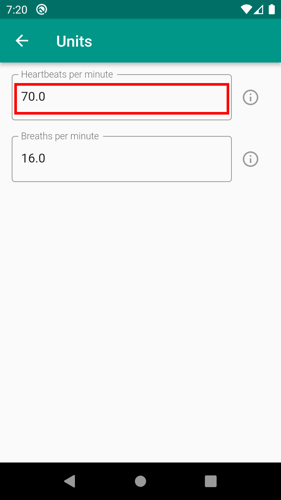
1. Tap the main menu button located on the top left corner of the page.

2. Tap the Settings option.
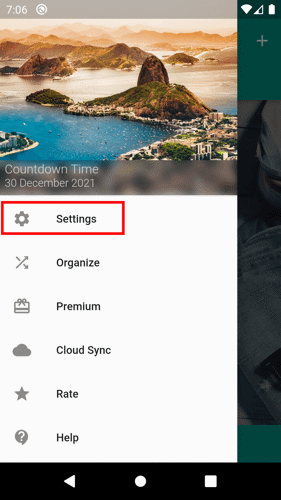
3. Tap the Units button.
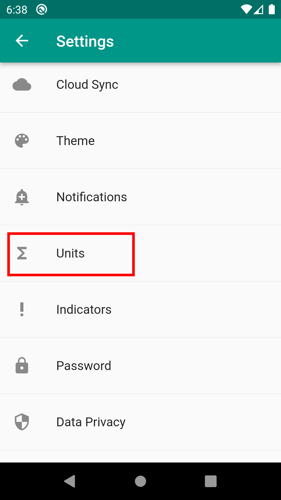
4. Tap the heartbeats per minute field, and input the value preferred.