Delete a widget.
1. Press and hold the Countdown Time widget on your Home screen.
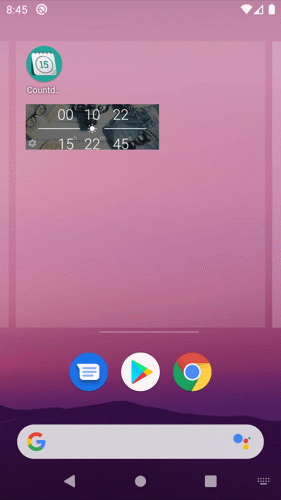
2. While still holding the widget, drag it across the screen and direct it to the Remove option.

3. Release the Widget.
Note: Every version of Android appears to be a little different. On some Android devices, a close button or remove option will appear. Tapping it will remove the widget without dragging it.