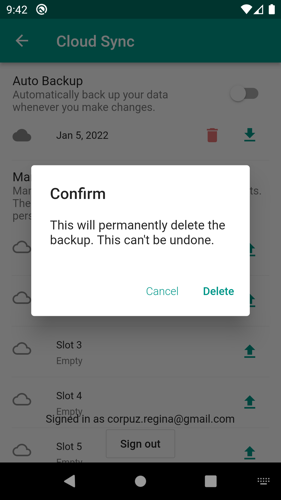Delete data in the cloud.
1. Open the main menu button on the Home page's top-left corner.

2. Tap Cloud Sync.
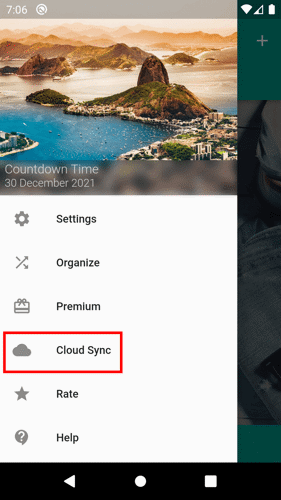
3. Sign in with your Cloud Sync account if you are not signed in yet.
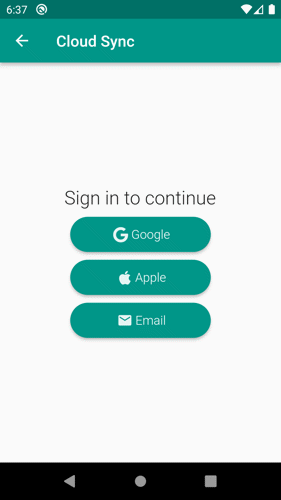
4. Tap the Delete button.
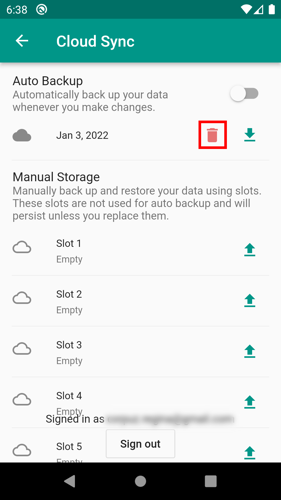
5. Confirm action.
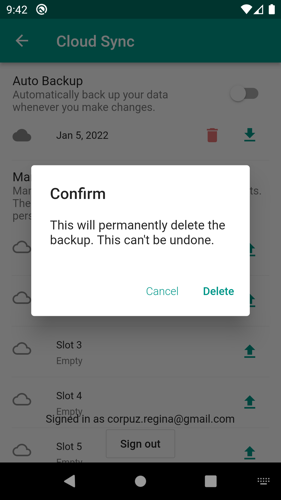
1. Open the main menu button on the Home page's top-left corner.

2. Tap Cloud Sync.
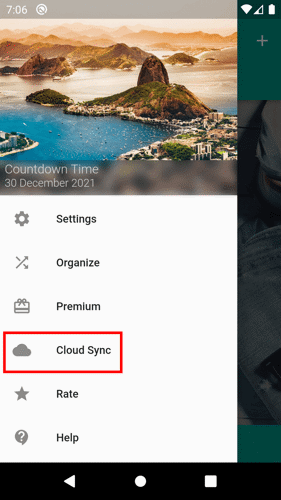
3. Sign in with your Cloud Sync account if you are not signed in yet.
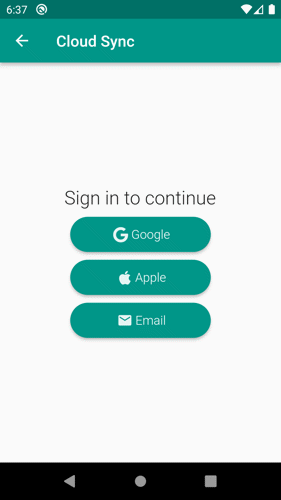
4. Tap the Delete button.
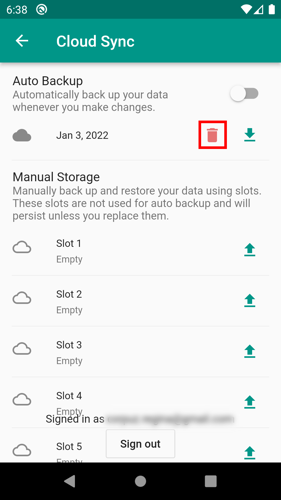
5. Confirm action.