Delete your account
Countdown Time does not require you to register for an account to use the app, so in most cases simply uninstalling the app will remove all of your data.
There is an optional account you can create: Cloud Sync.
Delete your Cloud Sync account:
1. Open the main menu in the top-left

2. Tap Settings
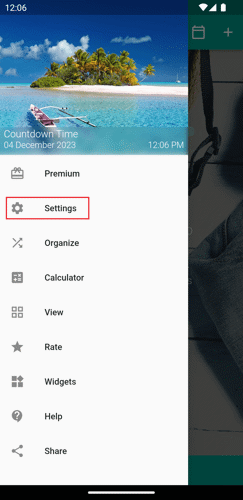
3. Tap Cloud Sync
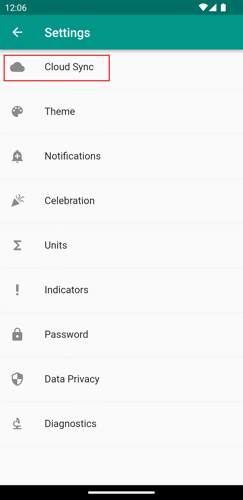
4. Sign in with your Cloud Sync account if you're not signed in yet
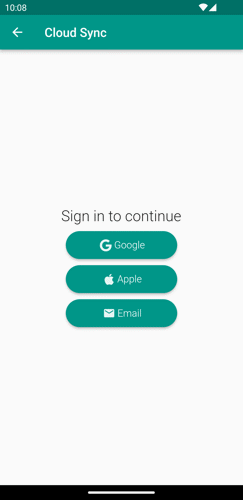
5. Tap on the account button in the top-right
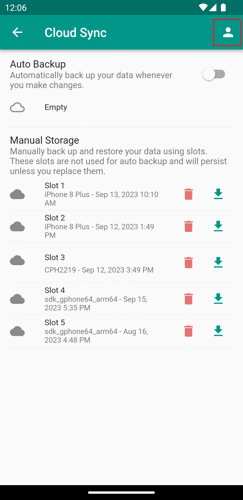
6. Tap on DELETE ACCOUNT
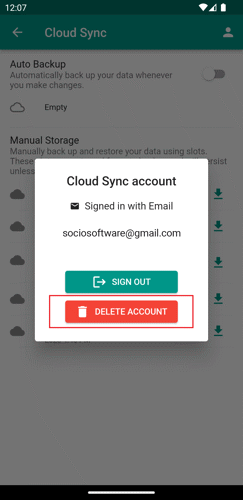
Email us at support@sociosoftware.com if you experience any difficulties deleting your account.