Edit a widget.
For Android devices, use the following steps.
1. Tap the settings button in the widget's bottom-left corner.
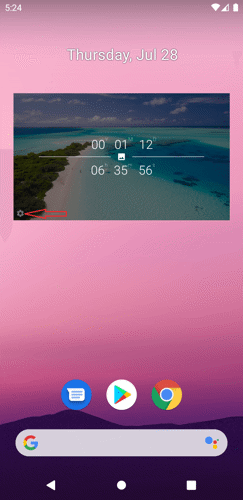
2. The Edit Widget page will appear. There are several options available to customize your widgets.
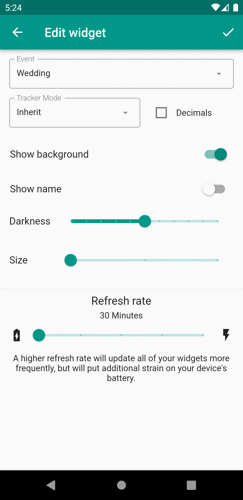
3. Adjust the options to your liking, and then tap the done button in the top right to save your changes and close the page.
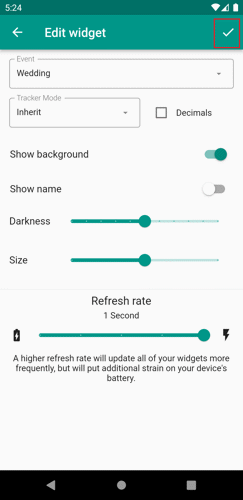
iOS Home widget. Note: Only iOS version 14+ can use the home widget feature.
1. Touch and hold the Countdown Time home widget.
2. Tap the Edit Widget.
3. Change the Countdown Time widget base on your preferences.
4. Tap any space outside the widget setting box to confirm the changes.
iOS Today widget.
1. On the Home screen, swipe right to go to the Today view.
2. Look for Countdown Time Today's widget.
3. Tap the setting button(gear icon) at the widget's bottom corner.
4. The Edit Widget page will appear. There are several options available to customize your widgets.
5. Adjust the options to your liking, and then tap the done button in the top right to save your changes and close the page.