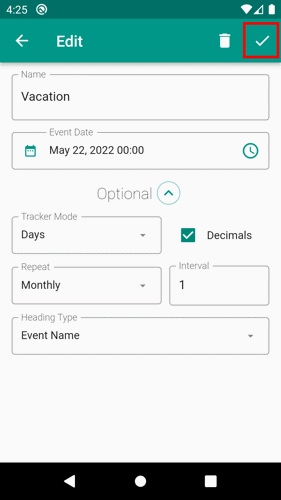Editing an event
1. Choose the event that you want to edit.

2. Tap the Edit button located on the bottom menu.

3. Change the option(s) you want to change by tapping the field on the edit event page.
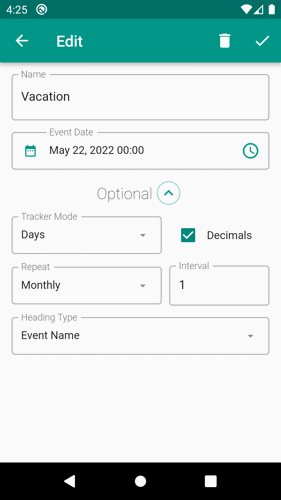
4. When you finish, tap the save button on the top-right corner of the page.