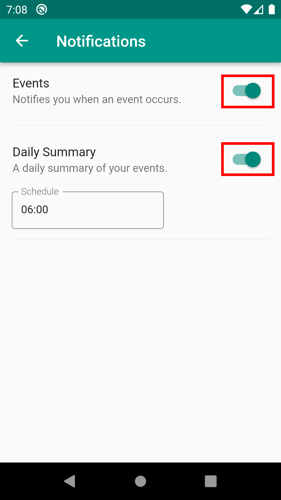Events and daily summary notifications
1. Tap the main menu button on the page's top left corner.

2. Tap the Settings option.
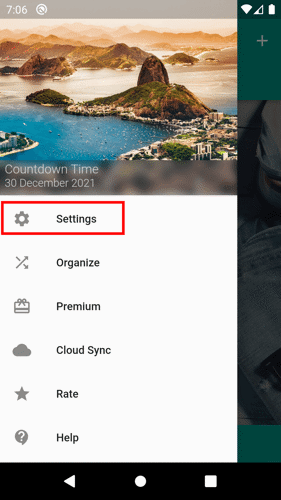
3. Tap the Notifications button.
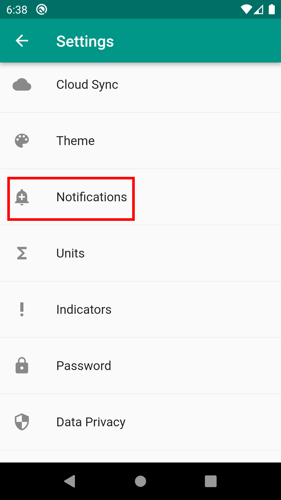
4. By default, events and daily summary notifications are enabled. To disable these notifications, disable the switch by tapping it. Tap the switch button again to re-enable it.