Restore purchase
If you had an existing Countdown Time premium purchase, you could restore it by following the steps.
1. Open the main menu button on the Home page's top-left corner.

2. Tap Premium.
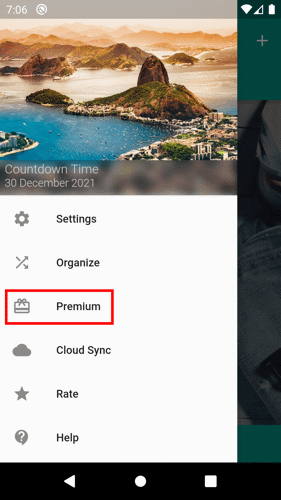
3. Tap the restore button on the top right corner of the page.
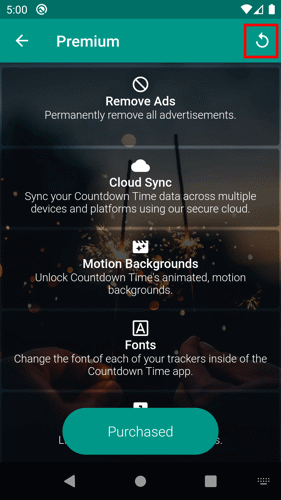
4. Tap the Find button.
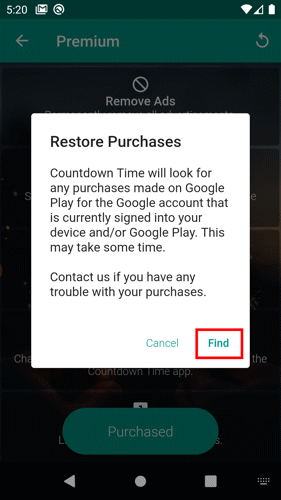
Note: Countdown Time will look for any purchases made on Google Play for the Google account currently signed in to your device and/or Google Play.