Upload your diagnostics
Uploading diagnostic data will upload your Countdown Time data into our diagnostic database. This will be accessed by our developers and will be able to assist you with any technical issues you might be facing.
1. Tap the main menu button on the top-left corner of the home page.
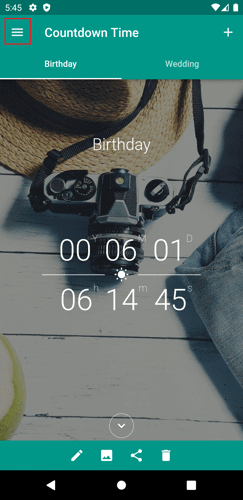
2. Tap the Settings option.
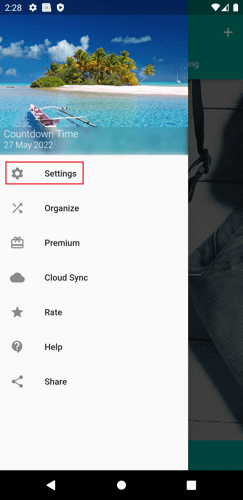
3. Tap the Diagnostics.
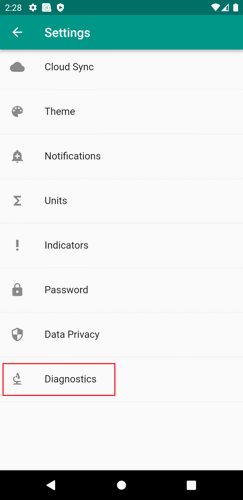
4. Tap the Upload diagnostic button.
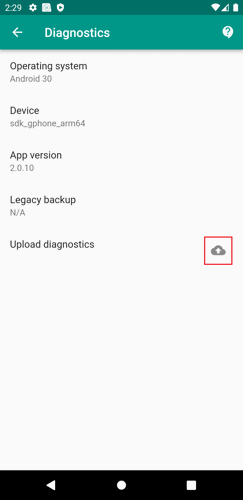
5. On the upload diagnostic data dialog, tap Upload.
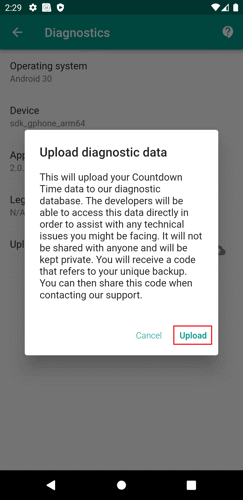
After this process, your diagnostic data will be sent to our diagnostic database.