Resizing the home screen widget
For Android devices:
1. Long-press the Countdown Time widget on your home screen and release.
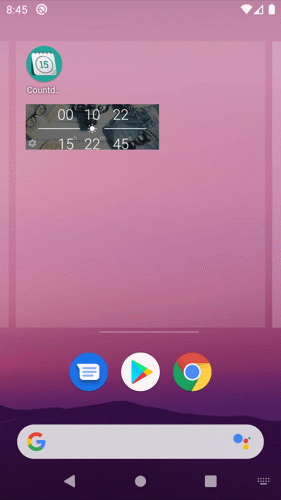
2. Drag the white edges that appear around the widget to adjust its size.
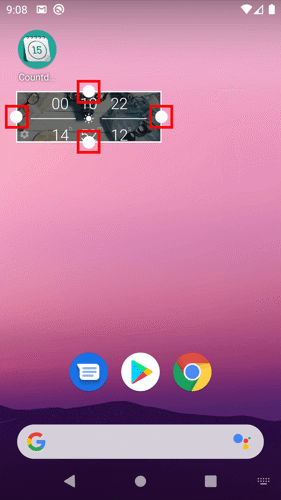
3. Afterward, tap anywhere outside the widget to apply the changes.

Note: iOS widgets can't be resized once placed, but you can choose a different size the first time you add one to your home screen.