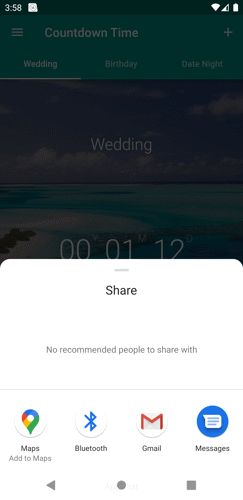Share Countdown Time events.
To share an event, you can use the following steps.
1. Tap the share button on the Home page's bottom menu.

2. Choose the option on how you want to share your Countdown Time event, and tap it.
Note: There are three options for sharing Countdown Time events. The following options are:
Event Image - You can share your event as an image on this option. The app will generate an image copy of the event you like to share.
Event Setting - For this option, you are sharing the settings of your event. The app will generate a link. This link will open the Countdown Time app's edit event page with the shared event setting.
Countdown Time - For this option, you are sharing the Countdown Time's Play Store or App Store link.
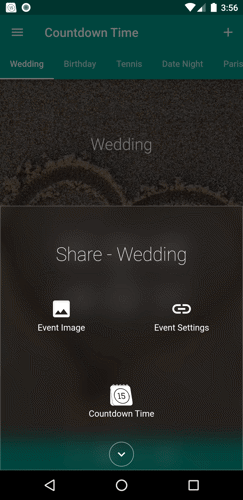
3. After tapping the share option, a dialog will show the list of the third-party app. Tap the third-party app where you want to share the event.