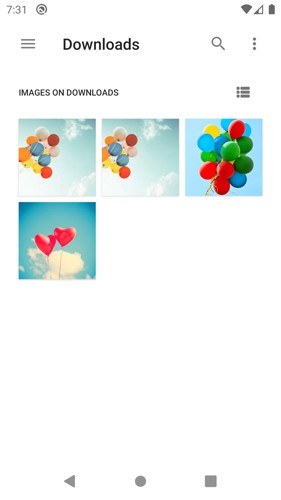Upload a background
1. Tap the Display button located at the bottom menu bar.

2. Tap the Background button.

3. Tap the Upload button, and allow permission to access your media storage.

4. Tap the image you want to use as your event background.
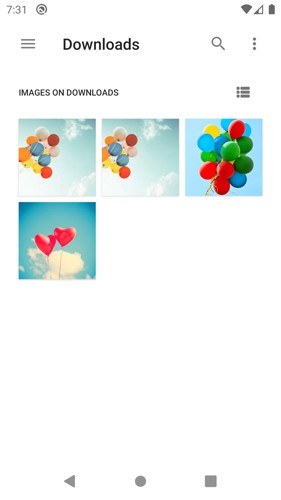
1. Tap the Display button located at the bottom menu bar.

2. Tap the Background button.

3. Tap the Upload button, and allow permission to access your media storage.

4. Tap the image you want to use as your event background.