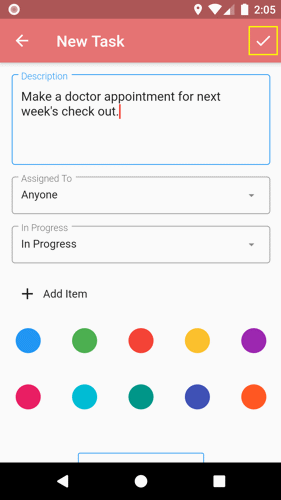1. Tap the Tasks tab or slide the Coupled screen to go to Tasks.
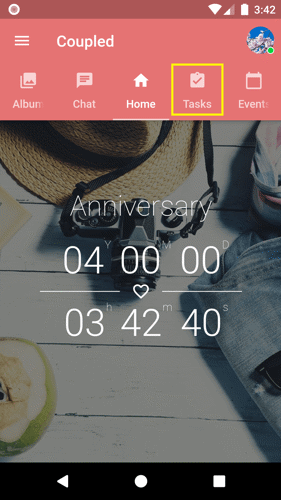
2. Tap the Add button located at the bottom center of the page.
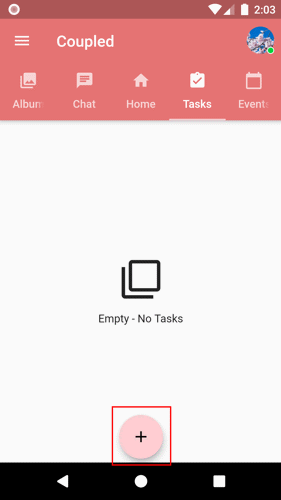
3. Add the description and other details of the task.
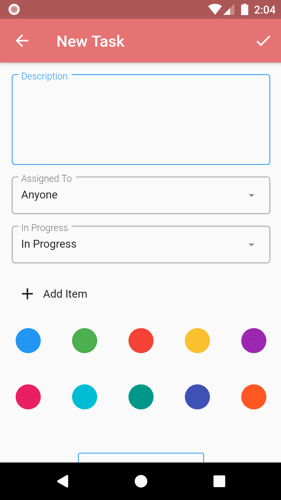
4. Choose a task color.
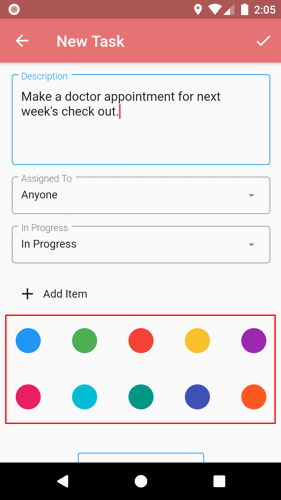
5. Tap the save button located at the top-right corner of the page to save the task.