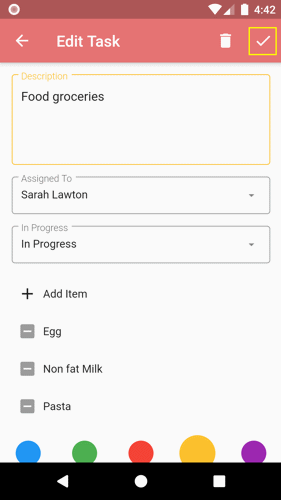1. Tap the Tasks tab or slide the Coupled screen to go to Tasks.
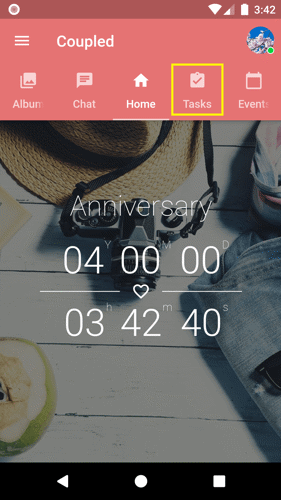
2. Tap the task that you want to add a checklist item or create a new one.
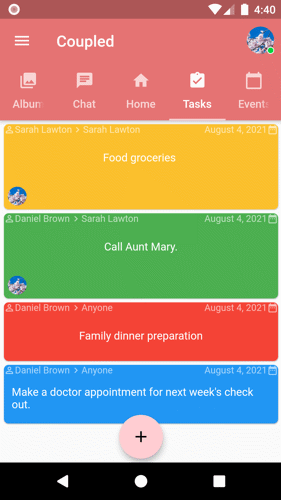
3. Look for the + Add Item and tap it.
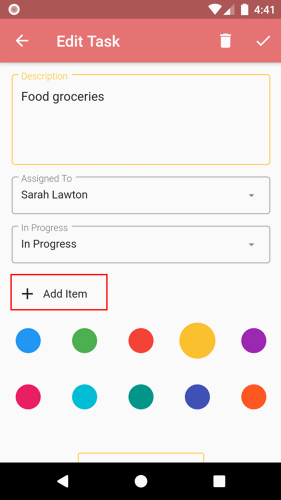
4. Write down the item name and hit OK to add it.
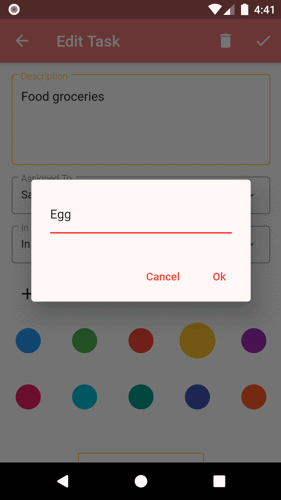
5. To add more items, tap the + Add Item again. Keep doing this until you wrote down all the items that you want to add.
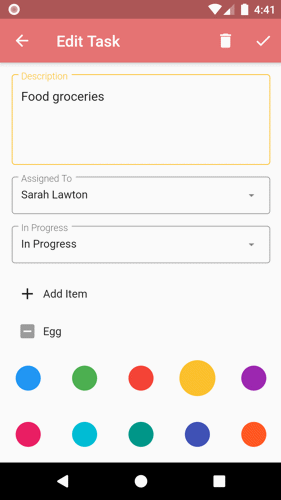
6. Tap the save button located at the top-right corner of the page to save the changes.