1. Tap the main menu button located on the top-left corner of the Coupled screen.

2. Tap the Preferences option.
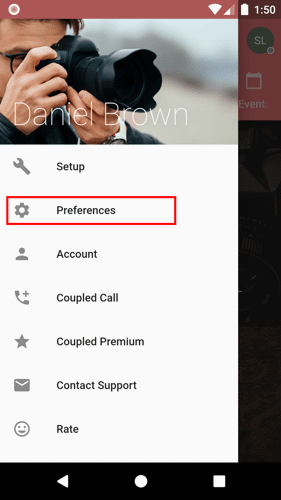
3. Look for the Theme option and tap it.
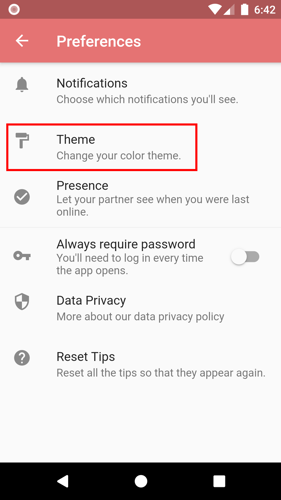
4. Choose the theme color of your liking.
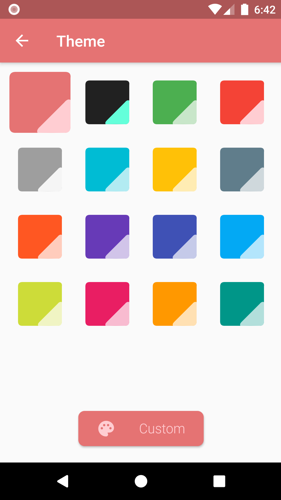
Note: The theme saves automatically when tapping a color.