1. Tap the main menu button located on the top-left corner of the Coupled screen.

2. Tap the Setup option.
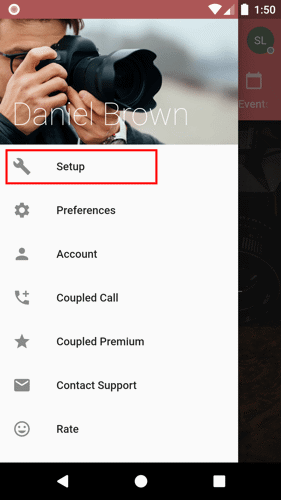
3. On the Home tab, tap the Tracker Mode dropdown menu.
![]()
4. Choose the tracker mode option.
![]()
Note: Taping the tracker mode option you want will save the changes automatically. You can also disable the decimal option by unticking the Decimal tick box.
![]()