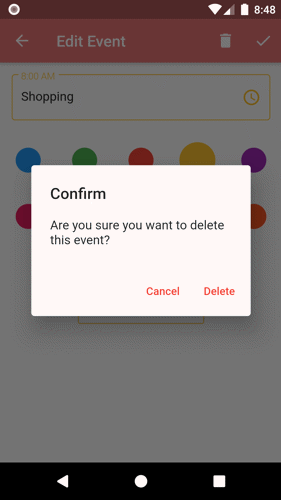1. Tap the Events tab or slide the Coupled screen to go to Events.
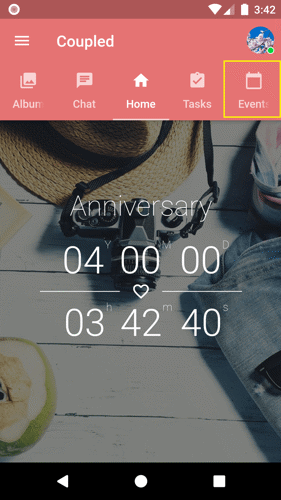
2. Choose the existing event that you want to delete and tap it.
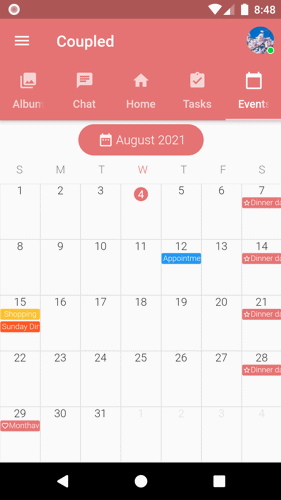
3. Choose the event on that day that you want to delete by tapping it.
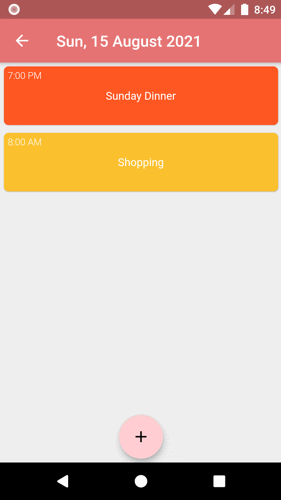
4. Tap the trash button located on the top-right corner of the page before the save button to delete the task.
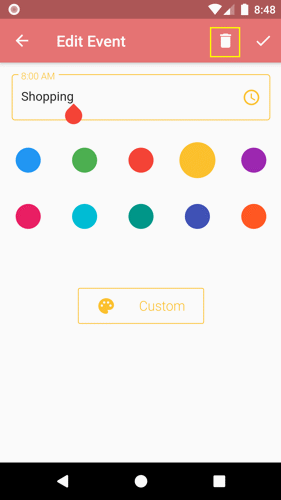
5. Confirm the action.