Deleting your Coupled account means that you are deleting all your data on our server. Per data protection policies, we do not retain any data after an account is deleted. Make sure to confirm your actions before doing this.
1. Open the main menu in the top-left.

2. Look for the Account option and tap it.
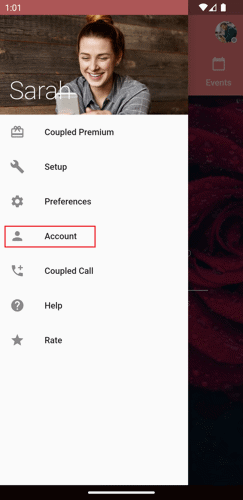
3. Tap the Delete Couple option.
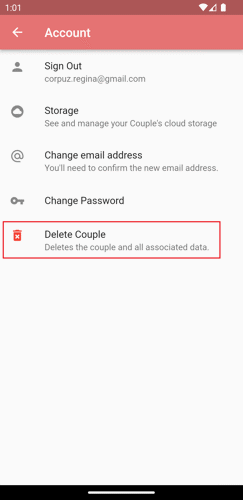
4. Confirm your action.
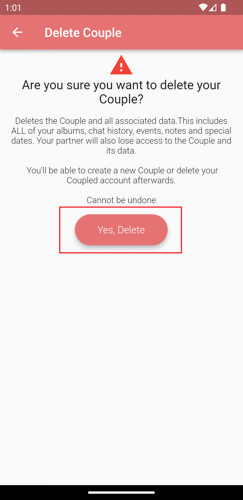
5. Afterwards, sign into the app, and before connecting to a partner tap on the Delete Account.
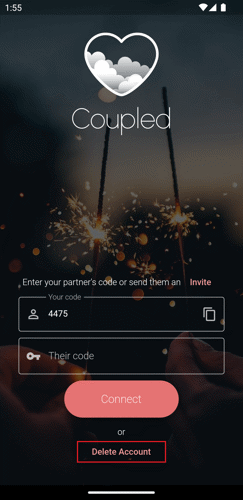
6. Enter your password and tap the Yes, Delete button.
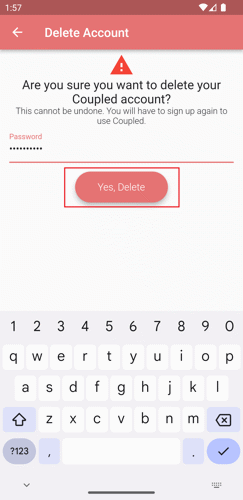
Note: Doing this will delete your and your partner's data permanently.
Email us at support@sociosoftware.com if you experience any difficulties deleting your account.