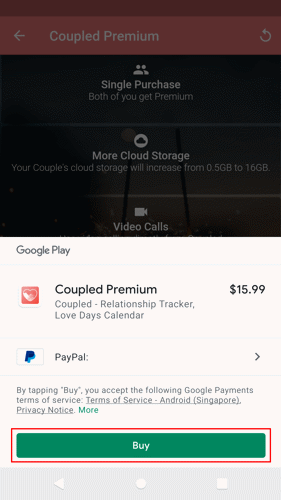1. Open the main menu button located on the top-left corner of the Home page.

2. Go to the Coupled Premium page
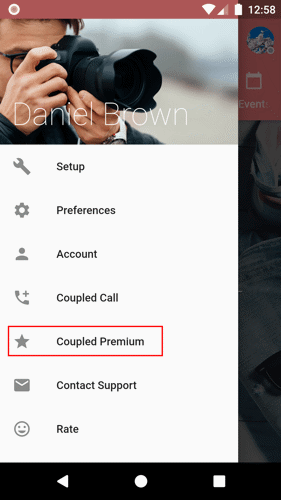
3. Tap the buy button located at the bottom center of the page.
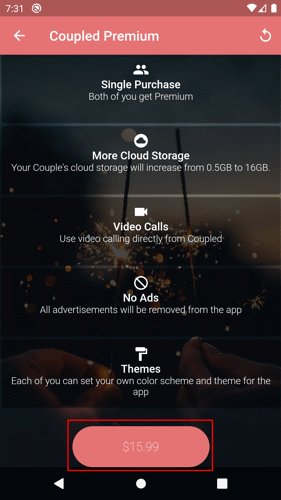
4. On the Google play payment, tap the payment method to change it.
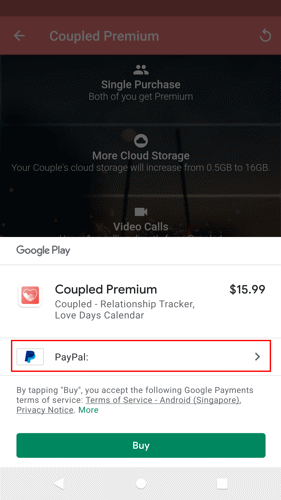
5. After you change the payment method, tap the Google play Buy button.