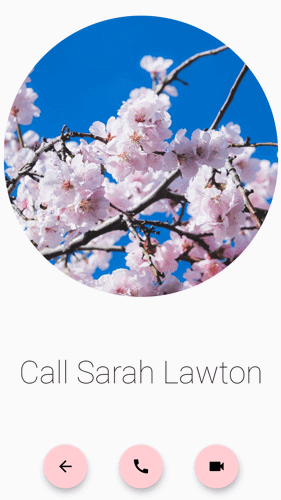1. The first one is to tap your partner's profile; it is located on the top-right part of the Coupled screen.
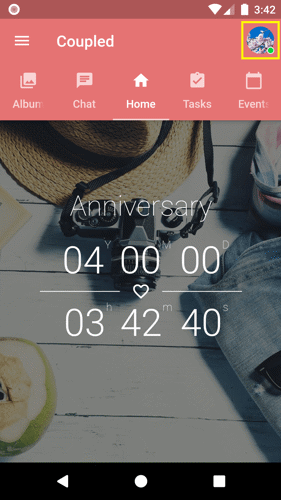
2. This will show you your partner's profile with the call and video call option.
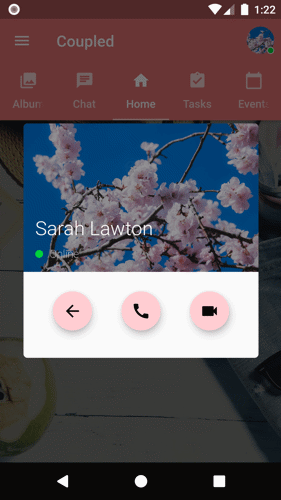
3. Tap the call or video call button to start calling.
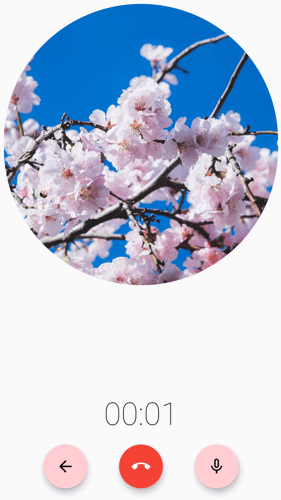
1. The second way is to open the main menu button.

2. Tap the Coupled Call.
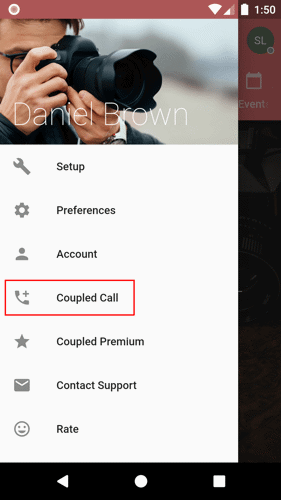
3. Tap the call or video call button to start calling.