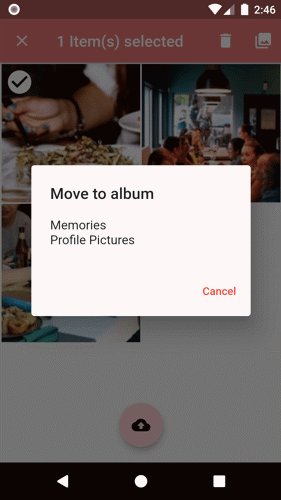1. Tap the Album tab or slide the Coupled screen to start using the chat feature.
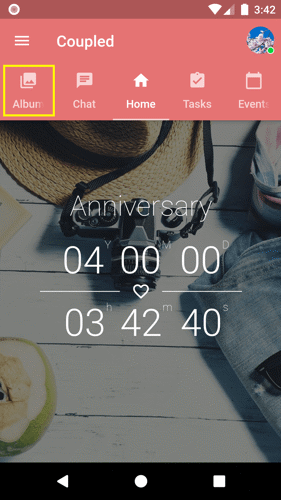
2. Tap the album where you saved the photo or video that you want to move.
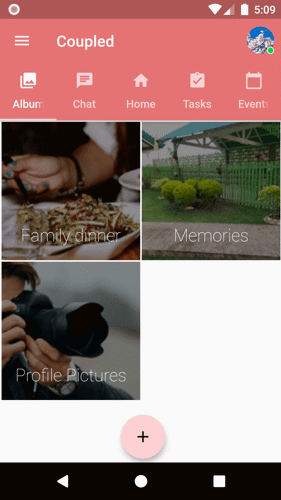
3. Press and hold the image or video that you want to move.
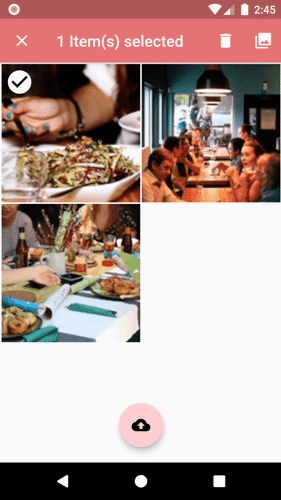
4. After selecting the image(s) or video(s), tap the album button located at the top-right side of the page.

5. Select the album where you want to move the image(s) or video(s).