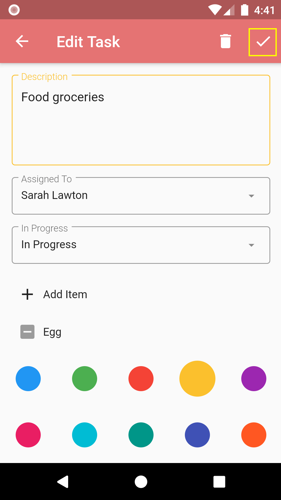1. Tap the Tasks tab or slide the Coupled screen to go to Tasks.
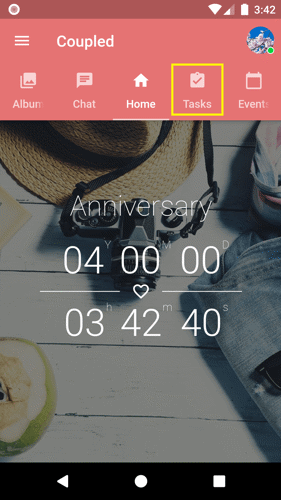
2. Tap the task you want the items to be deleted on the checklist.
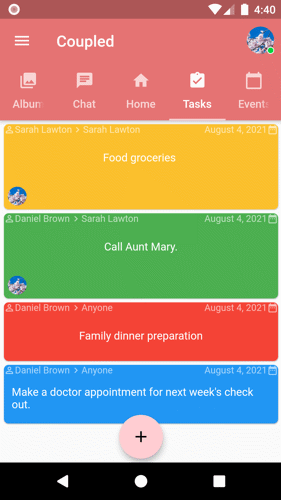
3. Tap the item(s) that you want to delete. Tapping the existing item will remove them automatically.
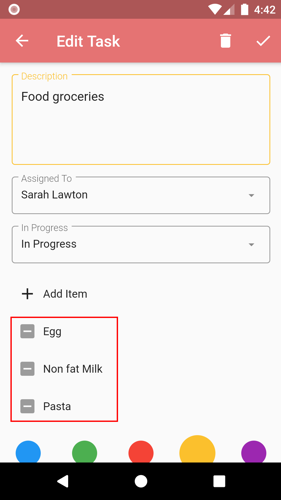
4. Tap the save button located at the top-right corner of the page to save the changes.