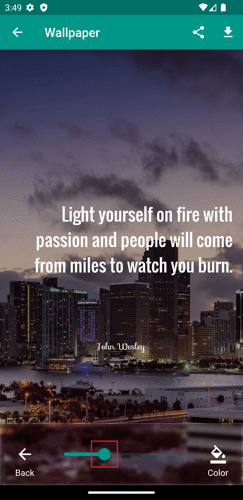To modify the background tint of a quote, follow these steps:
1. Start by navigating to the home page and selecting a quote for which you wish to change the background tint.
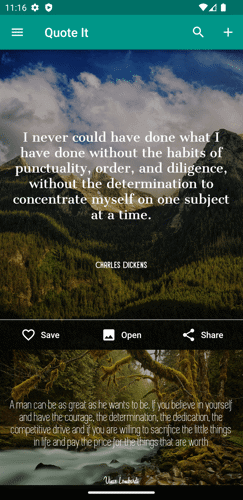
2. After choosing a quote, tap the 'Open' button found in the quote's menu. This will open the display page.
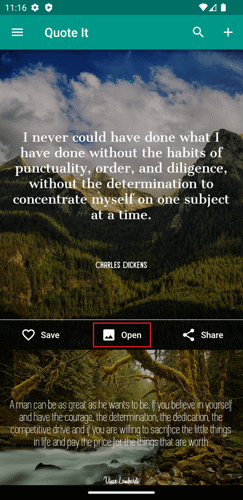
3. On the display page, tap the 'Tint' button.
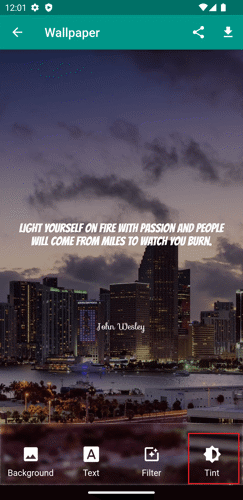
4. Adjust the tint by tapping and dragging the thumb of the slider to the right to increase it. Pulling it back to the left will decrease the tint.