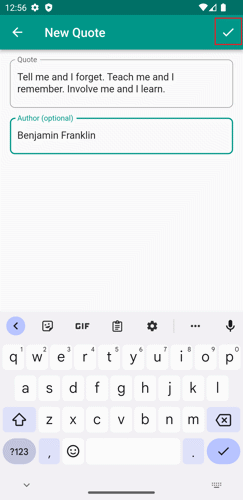Adding quotes is a straightforward process. Just follow these steps:
1. Start by tapping the "+" button situated in the top-right corner of the home page.
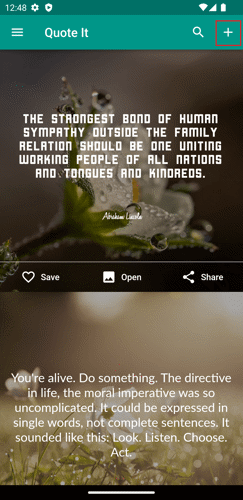
2. Upon reaching the "New Quote" page, tap the quote field and commence typing the quote.
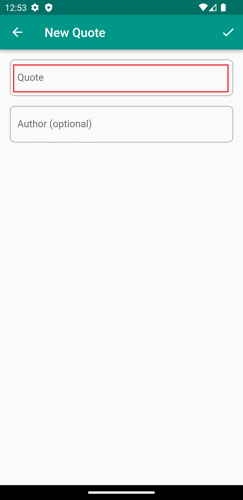
3. For added information, you have the option to include the author's name by tapping the author's field.
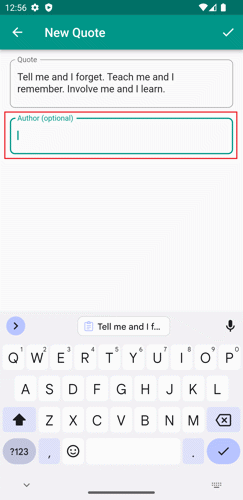
4. Once you've input the desired details, tap the save button (represented by a checkmark icon) to store the quote.