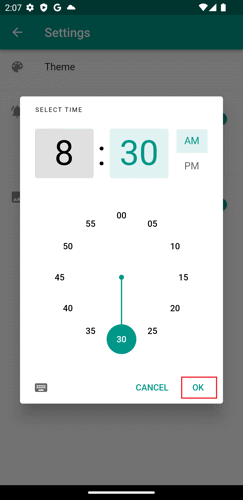By default, the Quote It app sends a daily random quote notification to your device at 6 AM. If you wish to customize the time for receiving these notifications, follow these steps:
1. Start by tapping the main menu button located at the top-left corner of the home page. This will open the menu.

2. From the menu, choose the 'Settings' option.
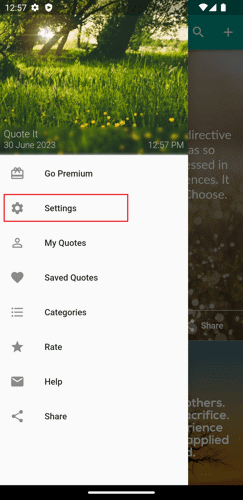
3. On the Settings page, tap the 'Daily Notification Time' field.
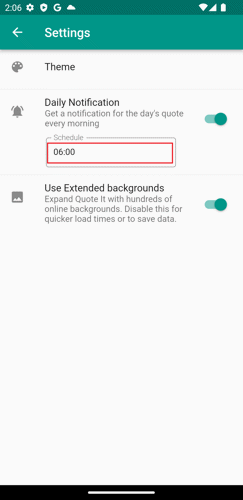
4. Utilize the clock interface to select your desired notification time.
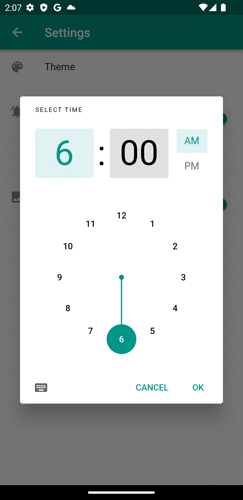
5. After selecting your preferred time, tap the 'OK' button to save the changes.